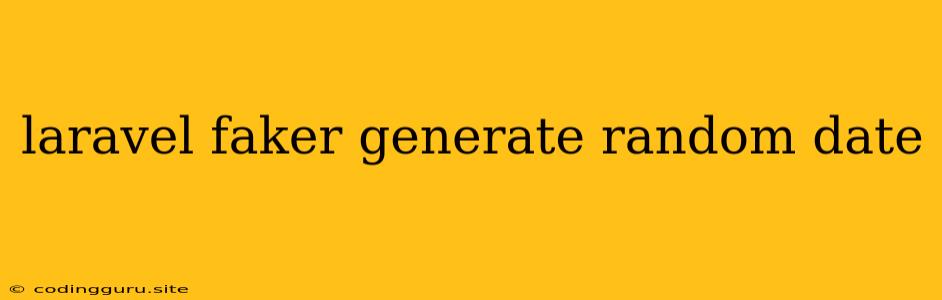Generating Random Dates in Laravel with Faker
Laravel Faker is a powerful library that allows you to easily generate realistic fake data for your applications. This is particularly helpful for testing, seeding your database, or creating example content. One common task is generating random dates. This article will guide you through various ways to generate random dates using Laravel Faker.
Why Use Faker for Random Dates?
Why bother with generating random dates when you can just manually input them? There are several reasons why using Faker is beneficial:
- Realistic data: Faker generates dates that closely resemble real-world scenarios, making your testing more accurate and your seed data more representative.
- Efficiency: Faker saves you time and effort by automating the process of creating numerous dates.
- Consistency: You can easily reproduce the same set of dates using Faker's seed functionality, ensuring consistency in your tests and development.
Methods for Generating Random Dates
Here are some of the most useful methods for generating random dates in Laravel Faker:
1. $faker->date()
The most basic method is $faker->date(). This generates a random date within a specified range.
Example:
use Faker\Generator as Faker;
$faker = Faker::create();
$randomDate = $faker->date(); // Generates a random date in the past
echo $randomDate; // Output: A date string (e.g., 2023-05-01)
Customization:
$faker->date('Y-m-d'): You can format the date using a custom format string. This example formats the date as 'YYYY-MM-DD'.$faker->date('Y-m-d', 'now'): To generate a date within the last X days, you can set themaxparameter tonowand specify the number of days in theminparameter. For example,$faker->date('Y-m-d', '-30 days')generates a date between 30 days ago and today.$faker->date('Y-m-d', '-1 year'): Similarly, you can generate a date within the last year by settingmaxtonowandminto-1 year.
2. $faker->dateTime()
The $faker->dateTime() method generates a random date and time.
Example:
use Faker\Generator as Faker;
$faker = Faker::create();
$randomDateTime = $faker->dateTime();
echo $randomDateTime; // Output: A date and time string (e.g., 2023-05-01 14:32:15)
Customization:
$faker->dateTime('Y-m-d H:i:s'): You can customize the output format using a format string.$faker->dateTimeBetween('-1 year', 'now'): This generates a date and time within the last year.
3. $faker->dateTimeThisCentury()
This method generates a random date and time within the current century.
Example:
use Faker\Generator as Faker;
$faker = Faker::create();
$randomCenturyDateTime = $faker->dateTimeThisCentury();
echo $randomCenturyDateTime; // Output: A date and time string within the current century
4. $faker->dateTimeThisDecade()
This method generates a random date and time within the current decade.
Example:
use Faker\Generator as Faker;
$faker = Faker::create();
$randomDecadeDateTime = $faker->dateTimeThisDecade();
echo $randomDecadeDateTime; // Output: A date and time string within the current decade
5. $faker->dateTimeThisYear()
This method generates a random date and time within the current year.
Example:
use Faker\Generator as Faker;
$faker = Faker::create();
$randomYearDateTime = $faker->dateTimeThisYear();
echo $randomYearDateTime; // Output: A date and time string within the current year
Tips and Best Practices
- Specify the format: Always specify the output format using a format string to ensure consistent date representation.
- Define the range: Clearly define the date range for your random dates using
minandmaxparameters. - Use seeds: To reproduce the same random dates for testing and development purposes, set a seed for your Faker instance using
Faker::seed(1234);.
Conclusion
Laravel Faker provides a convenient and versatile way to generate random dates for your applications. By using the methods and customization options outlined above, you can easily create realistic and reliable date data for testing, seeding, and other tasks. Remember to use clear formatting and range definitions to ensure accurate and consistent results.