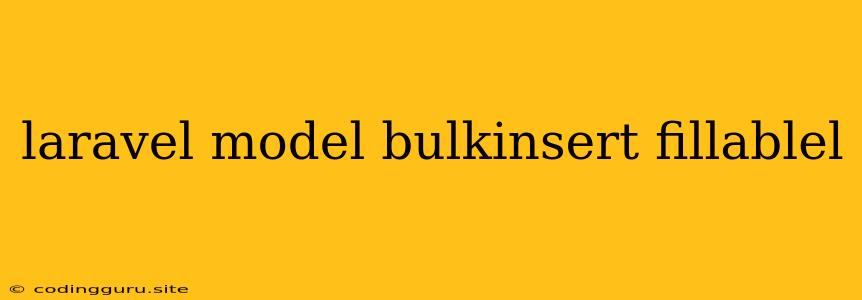Tackling Bulk Data Insertion with Laravel Models: A Deep Dive into Fillable and Efficiency
Working with large datasets is a common occurrence for developers, and efficiently handling bulk data insertion becomes paramount. Laravel, known for its elegant syntax and powerful features, offers a streamlined way to perform this task. In this guide, we'll explore the essential concepts of Laravel models, fillable attributes, and how they intertwine to enable smooth and efficient bulk data insertion.
Understanding Laravel Models
At the heart of Laravel's data interaction lies the model, a powerful abstraction representing your database tables. Models serve as a bridge between your application logic and the database, allowing you to interact with data in a structured and organized manner.
The Significance of Fillable Attributes
Within your Laravel model, the fillable property plays a pivotal role in determining which attributes are eligible for mass assignment. This is crucial when dealing with bulk data insertion, as it ensures only the intended fields are updated, safeguarding your application against potential security vulnerabilities.
Let's illustrate this with a practical example:
Imagine you have a User model with attributes like name, email, password, and role. If you were to use the create() method to insert new users, you wouldn't want to allow mass assignment to the password field. To prevent this, you can define the fillable attribute in your User model as follows:
In this example, only the name, email, and role fields are eligible for mass assignment, effectively preventing unauthorized updates to the password attribute.
Strategies for Efficient Bulk Insertion
Now that we've established the foundation with models and fillable, let's dive into the various techniques for efficient bulk data insertion in Laravel.
1. The insert() Method:
The insert() method is a straightforward way to insert multiple records at once. Here's how it works:
use App\Models\User;
$users = [
['name' => 'John Doe', 'email' => '[email protected]', 'role' => 'admin'],
['name' => 'Jane Doe', 'email' => '[email protected]', 'role' => 'user'],
];
User::insert($users);
2. Leveraging createMany():
For situations where you need to create instances of your model before inserting them, the createMany() method offers a convenient solution:
use App\Models\User;
$users = [
['name' => 'John Doe', 'email' => '[email protected]', 'role' => 'admin'],
['name' => 'Jane Doe', 'email' => '[email protected]', 'role' => 'user'],
];
User::createMany($users);
3. Taking Advantage of DB::table():
When you need finer control over the insertion process or want to perform more complex queries, the DB::table() facade provides a flexible alternative:
use Illuminate\Support\Facades\DB;
$users = [
['name' => 'John Doe', 'email' => '[email protected]', 'role' => 'admin'],
['name' => 'Jane Doe', 'email' => '[email protected]', 'role' => 'user'],
];
DB::table('users')->insert($users);
4. Employing chunk() for Large Datasets:
For extremely large datasets, the chunk() method offers a way to process the data in manageable chunks, reducing memory consumption and enhancing performance. This approach is particularly beneficial when dealing with millions of records:
use App\Models\User;
$users = collect([
// Your array of users
]);
$users->chunk(1000)->each(function ($chunk) {
User::insert($chunk->toArray());
});
Optimizing Bulk Data Insertion: Best Practices
While Laravel offers excellent tools for bulk data insertion, it's essential to optimize the process for maximum efficiency. Here are some key best practices to keep in mind:
- Minimize Database Transactions: When inserting large datasets, avoid wrapping your insertion logic within a single transaction, as it can significantly impact performance. Instead, consider using smaller transactions or no transaction at all.
- Utilize Indexes: Proper indexing on your database tables can significantly accelerate the insertion process, especially when dealing with large datasets.
- Consider Database Engine: Different database engines have varying performance characteristics. For bulk data insertion, engines like MySQL's InnoDB often excel in handling large transactions.
- Optimize Query Execution: Analyze your SQL queries generated by Laravel, ensuring they're efficient and avoid unnecessary overhead.
- Caching: For frequently accessed data, implement caching mechanisms to reduce database load and improve response times.
Conclusion
Mastering bulk data insertion in Laravel is crucial for building robust and efficient applications. By understanding models, fillable attributes, and various techniques for efficient insertion, you can effectively handle large datasets, ensuring optimal performance and data integrity. Remember to follow best practices, optimize your queries, and leverage the power of Laravel's features to streamline your data management workflows.