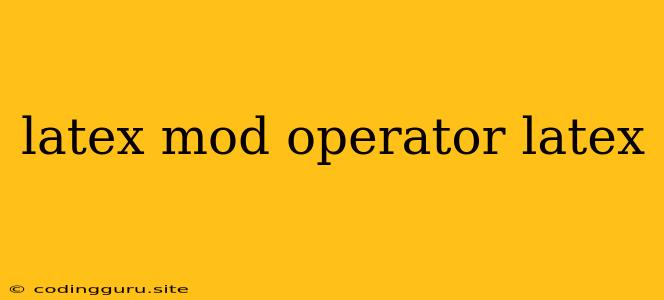Understanding the Mod Operator in LaTeX: A Comprehensive Guide
The mod operator is a crucial mathematical concept that allows us to find the remainder of a division operation. In LaTeX, this operator is particularly useful when dealing with equations, algorithms, and code snippets involving modular arithmetic.
But how exactly do you use the mod operator in LaTeX? What are its applications? And how does it differ from other mathematical operators? This article will delve into these questions and provide a comprehensive guide to using the mod operator effectively in your LaTeX documents.
What is the Mod Operator?
The mod operator (short for "modulo") is a mathematical operation that calculates the remainder of a division. It is typically represented by the symbol %. For instance, 5 % 2 equals 1, because 5 divided by 2 has a remainder of 1.
Implementing the Mod Operator in LaTeX
In LaTeX, you can easily incorporate the mod operator using the \pmod command. Let's see how to do it:
Example 1:
a \equiv b \pmod{m}
This code snippet will display the following output:
a ≡ b (mod m)
Explanation:
- \pmod{m}: This command creates the "mod m" notation.
- m: Represents the modulus, which is the divisor in the modular arithmetic operation.
Example 2:
x \equiv 5 \pmod{7}
This code will generate:
x ≡ 5 (mod 7)
Example 3:
n \equiv 0 \pmod{2}
This will display:
n ≡ 0 (mod 2)
Explanation: This expression represents an even number, as any number divisible by 2 has a remainder of 0.
Example 4:
10 \pmod{3}
This code snippet will generate:
10 (mod 3)
Explanation: This expression represents the remainder of 10 divided by 3, which is 1.
Example 5:
17 \pmod{5}
This will output:
17 (mod 5)
Explanation: This expression represents the remainder of 17 divided by 5, which is 2.
Tips for Using the Mod Operator in LaTeX
- Consistency: Ensure you use the \pmod command consistently throughout your document for a visually cohesive presentation.
- Clarity: Use appropriate spacing around the \pmod command to enhance readability. For instance, use a space before and after the command to separate it from the surrounding mathematical expressions.
- Modulus Size: Make sure the modulus value is enclosed within curly braces { } for proper formatting and clarity.
- Equation Alignment: For complex equations involving the mod operator, use LaTeX's alignment commands (e.g., \begin{aligned}...\end{aligned}) to maintain visual clarity.
- Customization: You can customize the appearance of the mod operator by exploring different font styles and sizes within your LaTeX document.
Applications of the Mod Operator in LaTeX
The mod operator finds diverse applications in various mathematical and programming contexts, particularly in:
- Modular Arithmetic: It forms the foundation of modular arithmetic, a branch of number theory that focuses on remainders in division.
- Cryptography: The mod operator is used extensively in encryption algorithms, especially in modular exponentiation and the calculation of modular inverses.
- Computer Science: In computer programming, the mod operator is used for various tasks, such as generating random numbers, checking for even/odd numbers, and implementing data structures like hash tables.
- Data Analysis: The mod operator can be utilized in statistical analysis to group data into specific categories based on remainders.
- Time and Date Calculations: The mod operator is often employed to handle time and date operations, such as calculating the day of the week or converting between different time formats.
Conclusion
The mod operator in LaTeX is a powerful tool for expressing mathematical concepts involving remainders. By mastering its usage and exploring its applications, you can elevate the precision and clarity of your LaTeX documents. With the \pmod command, you can effectively represent modular arithmetic expressions, contributing to the mathematical rigor of your work.