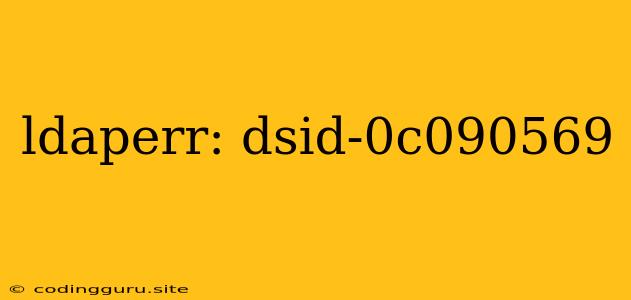Understanding and Resolving "ldaperr: dsid-0c090569" Error in LDAP
The error message "ldaperr: dsid-0c090569" is a common LDAP error encountered in various systems and applications that rely on LDAP for directory services. This error usually indicates a problem with the connection to the LDAP server or the way data is being retrieved from the server.
What does "ldaperr: dsid-0c090569" mean?
The error code "dsid-0c090569" is a specific error code from the LDAP protocol. It usually means that the LDAP server is unable to find the requested data. This can happen due to several reasons:
- Incorrect LDAP server address: The LDAP client might be trying to connect to an incorrect server address.
- Invalid credentials: The LDAP client might be using invalid username or password to authenticate.
- Network connectivity issues: There might be a network issue preventing the LDAP client from reaching the server.
- Incorrect search filter: The LDAP client might be using an invalid search filter to retrieve data from the server.
- LDAP server issues: The LDAP server itself might be experiencing issues or might be unavailable.
How to troubleshoot and resolve "ldaperr: dsid-0c090569"?
Here are some steps you can follow to troubleshoot and resolve this error:
-
Verify the LDAP Server Address:
- Double-check that the LDAP server address you are using in your configuration is correct.
- Make sure the server is running and accessible.
-
Verify Credentials:
- Ensure that the username and password used for LDAP authentication are correct.
- Try testing the credentials with an LDAP browser or utility to verify their validity.
-
Check Network Connectivity:
- Use tools like ping or traceroute to check the network connectivity between the LDAP client and server.
- Ensure that the firewall is not blocking communication between the client and server.
-
Examine the LDAP Search Filter:
- Verify that the search filter used in your application is correctly formatted and targets the correct data.
- Consult the LDAP documentation or use an LDAP browser to test different search filters and understand how they work.
-
Check LDAP Server Logs:
- Examine the logs of the LDAP server for any error messages or information related to the time of the "ldaperr: dsid-0c090569" error.
- This might provide valuable clues about the root cause of the problem.
-
Consider Using a Library or Tool:
- If you are working with LDAP in a programming language, consider using a dedicated LDAP library.
- These libraries often provide more detailed error messages and might help in diagnosing the issue more efficiently.
Example:
Let's say you are using a script to connect to an LDAP server and retrieve user information. You might encounter the "ldaperr: dsid-0c090569" error if:
- The LDAP server address is incorrect: The script might be configured with the wrong server address.
- The username or password is wrong: The user account used for authentication might not exist or have the necessary permissions.
- The search filter is invalid: The script might be using a filter that does not match any users in the directory.
Solution:
You need to identify the specific reason for the "ldaperr: dsid-0c090569" error and address it accordingly.
- Fix the LDAP server address: Correct the server address in your script or configuration file.
- Provide correct credentials: Ensure you are using the correct username and password.
- Modify the search filter: Adjust the search filter to retrieve the desired data accurately.
Conclusion:
The "ldaperr: dsid-0c090569" error signifies a problem with the LDAP server connection or data retrieval. Troubleshooting this error involves verifying LDAP server address, credentials, network connectivity, search filters, and checking server logs. By systematically addressing these aspects, you can identify the root cause and resolve the issue. Remember to consult the LDAP documentation and use appropriate tools or libraries to enhance your troubleshooting process.