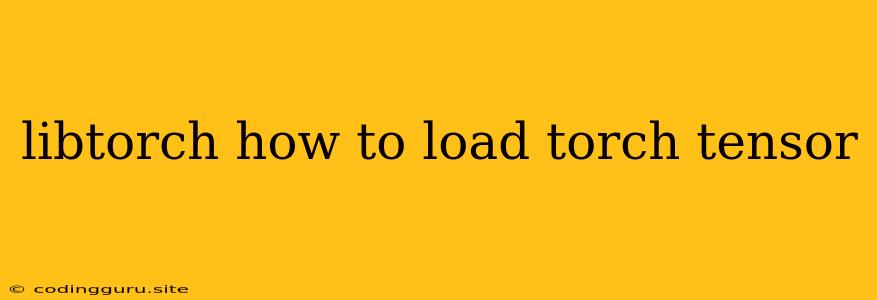LibTorch: How to Load Torch Tensors
LibTorch, the C++ API for PyTorch, offers a powerful way to leverage the capabilities of PyTorch within your C++ applications. One fundamental aspect of using LibTorch is understanding how to load and manipulate Torch tensors, the foundational data structures used for representing numerical data in PyTorch. This guide will walk you through the process of loading Torch tensors within your LibTorch C++ projects.
Why Use LibTorch?
While PyTorch excels in research and prototyping, LibTorch empowers you to integrate the efficiency and power of PyTorch directly into your C++ applications. This offers numerous advantages:
- Performance Optimization: Directly interacting with PyTorch's core C++ libraries allows for greater control and potential performance gains compared to using Python bindings.
- Extending Existing C++ Projects: If you have a substantial C++ codebase, LibTorch provides a seamless way to incorporate deep learning functionality without significant code restructuring.
- Embedded Systems Integration: LibTorch can be deployed on embedded systems with limited resources, making deep learning accessible in various environments.
Understanding Torch Tensors
Before diving into LibTorch, let's briefly review Torch tensors. They are multi-dimensional arrays capable of holding numerical data. These tensors are crucial for various operations like:
- Storing Data: Representing images, text, audio, or any numerical dataset.
- Performing Calculations: Executing mathematical operations like matrix multiplications, convolutions, and activations.
- Training Models: Utilizing tensors to represent model parameters during the training process.
Loading Torch Tensors in LibTorch
LibTorch offers multiple ways to load Torch tensors depending on your data source:
1. From a File:
#include
#include
int main() {
// Define the path to your tensor file
std::string tensor_path = "path/to/your/tensor.pt";
// Load the tensor from the file
torch::Tensor tensor = torch::load(tensor_path);
// Print the tensor shape
std::cout << "Tensor shape: " << tensor.sizes() << std::endl;
// Access tensor elements
std::cout << "First element: " << tensor[0] << std::endl;
return 0;
}
This example demonstrates loading a tensor saved in a file (e.g., .pt or .pth). Make sure you have the torch library included in your project.
2. From a C++ Vector:
#include
#include
int main() {
// Create a C++ vector
std::vector data = {1.0f, 2.0f, 3.0f, 4.0f, 5.0f};
// Convert the vector to a Torch tensor
torch::Tensor tensor = torch::from_blob(data.data(), {data.size()}, torch::kFloat);
// Print the tensor shape
std::cout << "Tensor shape: " << tensor.sizes() << std::endl;
// Access tensor elements
std::cout << "First element: " << tensor[0] << std::endl;
return 0;
}
This code snippet demonstrates how to convert a C++ vector to a Torch tensor.
3. From a NumPy Array (Python Interoperability):
#include
#include
#include
namespace py = pybind11;
int main() {
// Create a Python environment
py::scoped_interpreter guard{};
// Import NumPy
auto np = py::module::import("numpy");
// Create a NumPy array
auto np_array = np.attr("array")({1, 2, 3, 4, 5});
// Convert the NumPy array to a Torch tensor
torch::Tensor tensor = torch::from_blob(np_array.ptr(), np_array.shape(), torch::kFloat);
// Print the tensor shape
std::cout << "Tensor shape: " << tensor.sizes() << std::endl;
// Access tensor elements
std::cout << "First element: " << tensor[0] << std::endl;
return 0;
}
This example showcases using pybind11 to interact with Python and convert a NumPy array into a Torch tensor.
Working with Loaded Tensors
Once you have loaded a Torch tensor, you can perform various operations on it:
1. Accessing Elements:
// Access the first element
float value = tensor[0].item();
std::cout << "First element value: " << value << std::endl;
2. Modifying Values:
// Assign a new value to the second element
tensor[1] = 10.0f;
3. Reshaping Tensors:
// Reshape the tensor
torch::Tensor reshaped_tensor = tensor.view({2, 3});
4. Performing Calculations:
// Add two tensors
torch::Tensor result = tensor + other_tensor;
5. Saving Tensors:
// Save the tensor to a file
torch::save(tensor, "path/to/save/tensor.pt");
Example Scenario:
Let's imagine you're building a C++ application for image classification using a pre-trained PyTorch model. You have a trained model saved as a file. Here's how you would load the model and apply it to your input image:
#include
#include
#include
#include
int main() {
// Load the pre-trained model
torch::jit::script::Module module = torch::jit::load("path/to/your/model.pt");
// Load your input image
cv::Mat image = cv::imread("path/to/your/image.jpg");
// Convert the image to a Torch tensor
torch::Tensor input_tensor = torch::from_blob(image.data, {1, image.rows, image.cols, 3}, torch::kFloat);
// Perform inference with the model
torch::Tensor output_tensor = module.forward({input_tensor});
// Process the output tensor (e.g., get the predicted class)
// ...
return 0;
}
This illustrates a practical example of how LibTorch can be used to leverage pre-trained models within your C++ applications.
Conclusion
LibTorch empowers you to seamlessly integrate PyTorch into your C++ projects, enabling you to leverage the power of deep learning within your applications. Understanding how to load and manipulate Torch tensors forms the foundation of working with LibTorch. By mastering these techniques, you can build robust and efficient C++ applications that utilize the advanced capabilities of PyTorch.