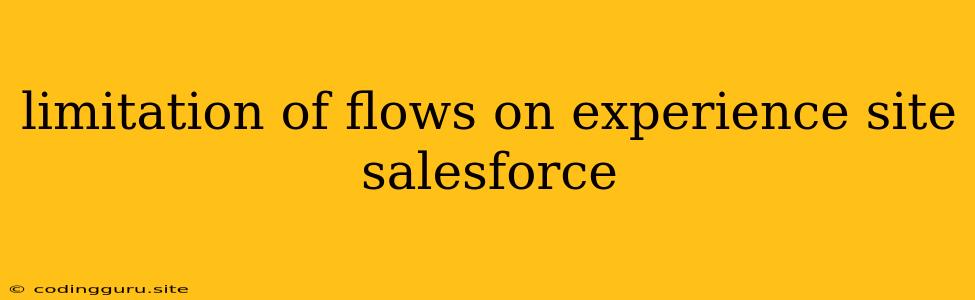Understanding the Limitations of Flows on Experience Sites in Salesforce
Salesforce Experience Cloud, with its powerful Flows, provides a robust platform for building dynamic, interactive experiences on your website. But, as with any powerful tool, there are limitations to consider when using Flows for building your Experience Site.
This article explores some of the limitations of Flows specifically on Salesforce Experience Cloud. Understanding these limitations is crucial for making informed decisions about how you design and build your Experience Site.
What are Flows?
Flows are a powerful tool in Salesforce that allows you to automate processes and create interactive experiences. They can be used to collect data, update records, send emails, and much more. Flows can be initiated by a variety of events, including button clicks, record updates, and scheduled events.
Limitations of Flows on Experience Sites
Flows can be incredibly useful in building your Experience Site, but they come with a few limitations:
1. Data Access and Security:
- Limited access to Salesforce data: While Flows can access most Salesforce data, there are some limitations. For instance, Flows can't access data from external sources or custom objects that are not publicly available on your Experience Site.
- Security considerations: Flows are subject to the same security restrictions as all other Salesforce components. You'll need to carefully consider the security implications of using Flows to access sensitive data, particularly when dealing with customer information.
2. User Interface Customization:
- Limited UI customization: While you can customize the UI of your Flows to some extent, the options are more limited than with other development options like Visualforce or Lightning Web Components.
- Static UI elements: The UI elements available for Flows are mostly static, meaning they lack the dynamic behavior possible with other development tools.
3. Performance and Scalability:
- Performance limitations: Complex Flows can impact your Experience Site's performance. Large, data-intensive Flows may take longer to execute, which can lead to a slow user experience.
- Scalability issues: Flows can be difficult to scale to support a large number of users. If your Experience Site is expected to experience high traffic volumes, you'll need to carefully consider the scalability of your Flows.
4. Debugging and Maintenance:
- Debugging challenges: Debugging Flows can be challenging, particularly for complex Flows. The tools available for debugging Flows are less sophisticated than those for other development options.
- Maintenance concerns: Maintaining complex Flows can be difficult, as changes to your Salesforce data model or business processes may require updates to your Flows.
Best Practices for Using Flows on Experience Sites
- Keep flows simple and focused: Design your Flows to accomplish a specific task. This will make them easier to understand, debug, and maintain.
- Use flow triggers strategically: Use flow triggers to launch your Flows only when necessary, rather than triggering them on every record update or event.
- Optimize flow performance: Minimize data lookups and use bulk operations to optimize the performance of your Flows.
- Consider alternative solutions: For certain tasks, you might need to consider using alternative solutions such as Visualforce or Lightning Web Components.
Alternatives to Flows on Experience Sites
- Visualforce: Visualforce offers a robust framework for building custom UI elements. It provides more control over UI design and can be integrated with Salesforce data. However, Visualforce is a more complex development environment and requires knowledge of Apex coding.
- Lightning Web Components: These are a powerful way to build dynamic, interactive user interfaces. They are lightweight, fast, and integrate well with other Salesforce features. Lightning Web Components require JavaScript development skills.
Conclusion
Flows are a powerful tool for building dynamic experiences on Salesforce Experience Sites. However, they come with limitations that you need to be aware of. By understanding these limitations, you can make informed decisions about when to use Flows and how to best leverage their capabilities.
If you're looking for more complex customization and control over UI elements, consider alternative solutions like Visualforce or Lightning Web Components. When properly implemented, Flows can be a valuable addition to your Experience Site strategy, but it's crucial to weigh their limitations against your specific needs.