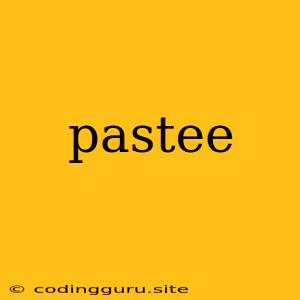What is Pastee?
Pastee is a powerful and versatile tool for sharing code snippets, logs, and other text-based content online. It's a popular choice among developers, sysadmins, and anyone who needs to quickly share information in a readable and easily accessible format.
What makes Pastee stand out?
- Simplicity: Pastee is designed to be incredibly easy to use. Simply paste your content into the provided field, and you'll get a unique URL to share your paste.
- Flexibility: Pastee supports a wide range of programming languages, including Python, Java, JavaScript, C++, and more. It automatically highlights syntax, making your code more readable and understandable.
- Privacy Options: You can choose to make your pastes public, private, or password-protected, depending on your needs.
- Persistence: Pastee allows you to save your pastes for later retrieval, making it a great tool for storing important code snippets or logs.
- Features: Pastee provides additional features like:
- Version history: Track changes to your pastes over time.
- Raw view: Access the raw, unformatted text of your paste.
- Export options: Download your paste in different formats, such as plain text, HTML, or PDF.
When to Use Pastee?
Here are a few scenarios where Pastee can come in handy:
- Sharing code snippets: Quickly share code with colleagues, friends, or online communities for help or collaboration.
- Debugging: Share error messages or logs with developers for troubleshooting purposes.
- Documentation: Store snippets of code or configuration files for easy reference.
- Sharing notes: Keep track of ideas, thoughts, or lists.
How to Use Pastee
Using Pastee is a breeze:
- Go to the Pastee website.
- Paste your content into the provided field.
- Choose your paste options: Public, private, or password-protected.
- Click "Create Paste".
- You will be given a unique URL to share your paste.
Example
Let's say you want to share a simple Python snippet to calculate the factorial of a number.
def factorial(n):
if n == 0:
return 1
else:
return n * factorial(n-1)
print(factorial(5))
Paste this code into Pastee, and you'll get a URL like this: https://pastee.org/12345. Anyone with this URL can view your code, and it will be highlighted with the correct syntax.
Alternatives to Pastee
While Pastee is a great option, other services offer similar functionality:
- Pastebin: A widely popular pastebin service.
- Gist: GitHub's integrated pastebin tool.
- Bitbucket: A popular code hosting platform with pastebin functionality.
Conclusion
Pastee is a valuable tool for anyone who needs to share text-based content quickly and efficiently. Its ease of use, flexibility, and various features make it a popular choice for developers, sysadmins, and anyone who wants to share information online. Whether you're sharing code snippets, logs, or simply text notes, Pastee provides a convenient and reliable solution.