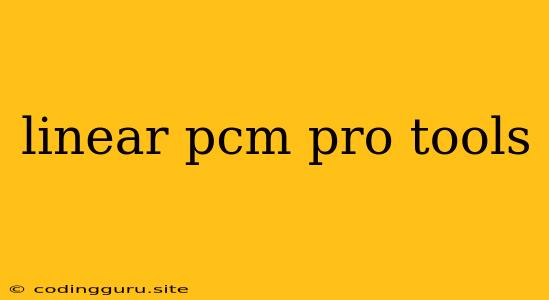Understanding Linear PCM and its Role in Pro Tools
Linear Pulse Code Modulation (LPCM) is a fundamental audio format used in professional audio production, including the widely popular software, Pro Tools. But what exactly is LPCM, and how does it work within the context of Pro Tools?
LPCM is a digital audio encoding method that directly translates an analog audio signal into a series of binary numbers. These numbers represent the amplitude of the sound wave at specific points in time. This process is often referred to as "sampling" and "quantization."
What is Sampling and Quantization?
Sampling is the process of taking measurements of the analog signal at regular intervals. The higher the sampling rate, the more data points are captured per second, resulting in a more accurate representation of the original audio.
Quantization is the process of converting the sampled values into digital data. This is done by dividing the dynamic range of the signal into a specific number of levels, with each level assigned a unique binary code. The more levels used for quantization, the higher the bit depth, resulting in a greater dynamic range and less quantization noise.
Why is LPCM Important for Pro Tools?
Pro Tools relies heavily on LPCM for its audio processing and recording capabilities. It provides a faithful representation of the original audio signal, making it an ideal format for high-quality music production, sound editing, and mixing.
Here's why LPCM is crucial for Pro Tools:
- High Fidelity: LPCM preserves the nuances and detail of the original audio, capturing the full range of frequencies and dynamics.
- Uncompressed: LPCM is an uncompressed audio format, meaning that no data is lost during the encoding process. This ensures that the quality of the audio is maintained throughout the production workflow.
- Industry Standard: LPCM is the industry standard for professional audio production, making it compatible with a wide range of hardware and software.
- Versatility: LPCM can be used for various audio tasks in Pro Tools, from recording and editing to mixing and mastering.
How Does LPCM Work with Pro Tools?
When you record audio in Pro Tools, the signal is captured by the audio interface and converted to LPCM. This digital representation is then stored on your computer's hard drive.
During playback, the LPCM data is retrieved from the hard drive and converted back to an analog signal by the audio interface. This process allows you to hear the audio with high fidelity and without any loss of information.
Pro Tools supports various LPCM formats with different sampling rates and bit depths. You can choose the best format for your project based on the specific requirements of your audio and your workflow.
Considerations for Working with LPCM in Pro Tools
While LPCM offers numerous advantages, there are also a few factors to consider when working with it in Pro Tools:
- File Size: LPCM files can be quite large, especially when using high sampling rates and bit depths.
- Storage: This requires sufficient storage space on your computer's hard drive.
- Processing Power: High-resolution LPCM files require significant processing power to handle the large amount of data.
Tips for Optimizing LPCM in Pro Tools
To ensure you're working efficiently and effectively with LPCM in Pro Tools, keep these tips in mind:
- Choose the Right Sampling Rate: Select a sampling rate that is appropriate for your project's needs. Higher sampling rates may not be necessary for all audio applications.
- Optimize Bit Depth: Use the highest bit depth possible for the best audio quality, but be aware of the impact on file size and processing power.
- Use Lossless Compression: If file size is a concern, consider using a lossless compression format like FLAC or ALAC. This will significantly reduce file size without compromising audio quality.
- Convert to a Lower Resolution When Necessary: If you need to reduce file size, consider converting the audio to a lower sampling rate and bit depth. This can be done in Pro Tools using the "Convert Audio to PCM" command.
Conclusion
LPCM is a cornerstone of professional audio production and plays a significant role in the Pro Tools workflow. Understanding how it works, its advantages, and the considerations for working with it, will help you make informed decisions and maximize the quality of your audio in Pro Tools.
By optimizing your use of LPCM based on your project's needs and adopting the best practices outlined above, you can leverage its capabilities to create high-quality audio productions.