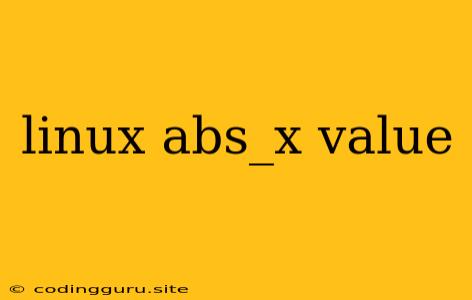Understanding the abs_x Value in Linux: A Comprehensive Guide
In the realm of Linux, navigating the intricacies of various system components often requires understanding the subtle nuances of specific values. One such value, the abs_x, is crucial for comprehending certain aspects of the system's behavior, particularly when dealing with graphical interfaces and input devices.
What is the abs_x Value?
The abs_x value, found in the context of Linux input devices, represents the absolute horizontal position of a pointer device. This means it directly indicates the X-coordinate of the pointer on the screen, where the origin (0, 0) usually corresponds to the top-left corner.
Where Does abs_x Come into Play?
The abs_x value is primarily used in conjunction with input devices that provide absolute position data. This typically includes devices like:
- Touchscreens: Touchscreens determine the exact location of a finger touch on the screen.
- Graphics Tablets: These tablets allow users to draw and interact with a computer using a stylus, providing precise coordinates.
- Some Mice: While most mice use relative movements, certain mice designed for graphical applications may utilize absolute positioning.
How to Access and Interpret abs_x
You can access the abs_x value using various methods:
-
Using
xinput: This command-line tool allows you to inspect the properties of input devices.xinput list-propsThe output will display a list of properties for the specified device, including
abs_x. -
Through Programming Interfaces: Libraries like
evdevandlibinputenable developers to access and utilizeabs_xand other input data within their applications. -
Device Files: The
/dev/input/event*files provide a raw stream of input events, includingEV_ABSevents that contain theabs_xvalue.
Understanding the Range and Scaling
The abs_x value typically represents a range of positions within the device's physical dimensions. This range might be converted to the screen's resolution depending on the device and system configuration. For instance, if a touchscreen has a resolution of 1920x1080 pixels, the abs_x value might range from 0 to 1919.
Example: Detecting Touch Events
The following Python script demonstrates how to retrieve the abs_x value for touch events using the evdev library:
import evdev
# Find the touchscreen device file
devices = [evdev.InputDevice(path) for path in evdev.list_devices()]
touchscreen = [device for device in devices if device.name.startswith('Touchscreen')]
if touchscreen:
# Open the touchscreen device
with touchscreen[0] as device:
for event in device.read_loop():
if event.type == evdev.ecodes.EV_ABS and event.code == evdev.ecodes.ABS_X:
print(f"Touchscreen X position: {event.value}")
Important Considerations
- Calibration: Ensure the input device is properly calibrated for accurate
abs_xvalues. - Resolution and Coordinate System: The range and scaling of the
abs_xvalue depend on the device's resolution and the chosen coordinate system. - Driver Support: The availability and correct functioning of drivers are essential for proper input device detection and
abs_xhandling.
Conclusion
The abs_x value plays a significant role in Linux systems that utilize absolute-positioning input devices. Understanding its functionality and how to access it empowers developers and system administrators to create and manage applications that interact seamlessly with graphical interfaces and user input. By harnessing this knowledge, we can unlock a deeper level of interaction and control within the Linux environment.