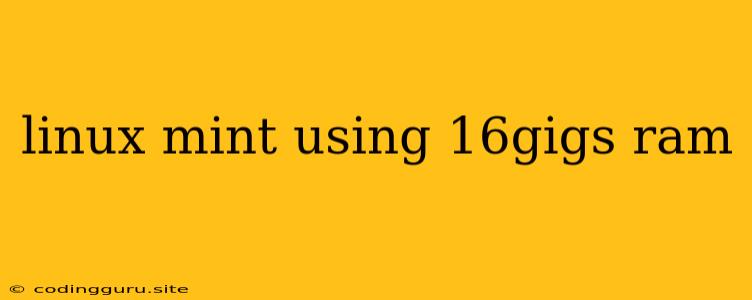Can Linux Mint Really Run Smoothly with 16GB of RAM?
Many users, especially those upgrading from older systems, are drawn to Linux Mint due to its user-friendly interface and solid performance. One frequent question that arises, particularly for users with newer computers, is whether Linux Mint can make the most of a generous 16GB of RAM.
Here's the breakdown:
How Much RAM is Enough for Linux Mint?
Linux Mint, like any operating system, requires a certain amount of RAM to run smoothly. While it's known for its efficiency, the ideal amount depends on your specific needs.
- Basic Use: If you're just browsing the web, checking emails, and using office software, 4GB of RAM is usually sufficient.
- Moderate Use: For multi-tasking with multiple tabs open, running a few applications concurrently, and casual gaming, 8GB of RAM provides a comfortable experience.
- Heavy Use: For intensive tasks like video editing, software development, running virtual machines, or playing demanding games, 16GB of RAM is a great starting point.
Why 16GB is a Great Choice for Linux Mint
16GB of RAM offers a significant advantage for Linux Mint users, especially if you're working on demanding tasks.
- Improved Responsiveness: With ample RAM, Linux Mint can keep more applications running smoothly in the background, leading to faster loading times and less lag.
- Multitasking Prowess: You can easily switch between multiple applications, including resource-intensive programs, without noticeable performance drops.
- Future-Proofing: As your needs evolve and you potentially install more programs, 16GB of RAM provides a buffer for future expansion.
Tips for Optimizing RAM Usage in Linux Mint
- Regularly close unused programs: Minimize the number of applications running in the background to free up RAM.
- Adjust Swap File Settings: While Linux Mint utilizes a swap file to compensate for low RAM, it's generally best to keep it minimized.
- Monitor RAM Usage: Use system monitoring tools like
toporhtopto observe RAM usage and identify potential resource hogs. - Consider RAM Upgrade: If you find yourself constantly hitting RAM limits, consider upgrading to a higher amount of RAM for optimal performance.
Specific Examples
Here are some specific scenarios where 16GB of RAM shines with Linux Mint:
- Video Editing: Editing high-resolution videos in software like DaVinci Resolve or OpenShot requires significant RAM to handle the complex data processing.
- Software Development: Large-scale software projects often involve running multiple development environments, code editors, and debugging tools, making 16GB of RAM very helpful.
- Gaming: While most games run well with 8GB of RAM, demanding titles or those with high graphics settings benefit from the additional capacity of 16GB.
Conclusion
While Linux Mint is renowned for its efficiency, 16GB of RAM provides a significant performance boost, particularly for those engaging in demanding tasks. Whether you're a video editor, software developer, or simply a user who enjoys multitasking, having ample RAM ensures a smoother and more enjoyable experience with Linux Mint.