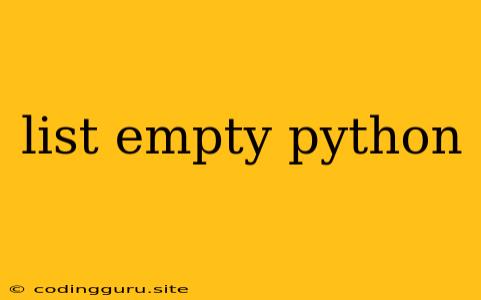Understanding and Working with Empty Lists in Python
In Python, an empty list is a fundamental data structure that plays a crucial role in many programming tasks. It's a container that holds no elements, indicated by square brackets []. Working with empty lists efficiently is essential for building robust and adaptable programs.
Why are empty lists important?
Empty lists serve as starting points for building more complex data structures. They allow you to:
- Initialize a list: Begin with an empty list and dynamically add elements as needed.
- Store temporary data: Create an empty list to collect information during a program's execution.
- Represent absence of data: An empty list clearly indicates that there is no data to process, allowing you to handle different scenarios.
How to check if a list is empty?
The simplest way to determine if a list is empty is using the len() function:
my_list = []
if len(my_list) == 0:
print("The list is empty.")
else:
print("The list has elements.")
Alternatively, you can directly check if the list is equal to an empty list:
my_list = []
if my_list == []:
print("The list is empty.")
else:
print("The list has elements.")
Adding elements to an empty list
You can use the append() method to add elements one by one to an empty list:
my_list = []
my_list.append(1)
my_list.append("hello")
my_list.append(True)
print(my_list) # Output: [1, 'hello', True]
Or, you can use the extend() method to add multiple elements from another iterable (like another list):
my_list = []
another_list = [2, 3, 4]
my_list.extend(another_list)
print(my_list) # Output: [2, 3, 4]
Iterating over an empty list
Iterating over an empty list using a loop will not execute any code within the loop's body:
empty_list = []
for item in empty_list:
print("This will never be printed.")
Common scenarios with empty lists:
- Data validation: You can use an empty list to check if a user has provided any input:
user_data = []
# ... get user input and append it to user_data ...
if len(user_data) == 0:
print("Please provide some data.")
else:
# Process the user_data
- Filtering data: You can use an empty list as a temporary storage for filtered elements:
numbers = [1, 2, 3, 4, 5]
even_numbers = []
for number in numbers:
if number % 2 == 0:
even_numbers.append(number)
print(even_numbers) # Output: [2, 4]
- Conditional execution: An empty list can be used in conditional statements to control program flow:
available_items = []
if available_items:
print("We have some items available.")
else:
print("Sorry, we don't have any items available right now.")
Working with empty lists can significantly improve your Python code's efficiency, adaptability, and readability. It's a fundamental concept to grasp, enabling you to write robust and elegant solutions.
Kesimpulan:
Empty lists are powerful tools in Python programming. Understanding their use cases and implementation allows you to build more efficient and versatile code. By utilizing empty lists effectively, you can manage data gracefully, handle different scenarios with ease, and write cleaner and more readable code.