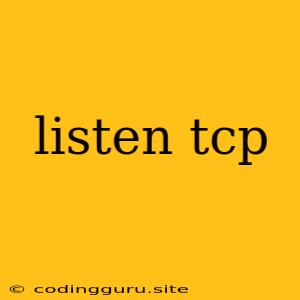Understanding the "Listen TCP" Command: A Comprehensive Guide
The "listen tcp" command is an essential part of network communication, particularly within the realm of server applications. It allows a server to actively wait for incoming connections from clients on a specific port. This article delves into the intricacies of "listen tcp," exploring its functionality, applications, and significance in network programming.
What Does "Listen TCP" Actually Do?
At its core, "listen tcp" instructs a server process to prepare itself for incoming connections on a designated port. This process involves several crucial steps:
- Socket Creation: The server creates a socket, a communication endpoint that acts as the conduit for data exchange.
- Binding: The server binds the socket to a specific port on the network interface. This binding establishes a unique address for the server on the network.
- Listening: The server enters a "listen" state, actively waiting for incoming connection requests from clients.
How Does "Listen TCP" Facilitate Communication?
Imagine a server application like a shop with an open door. The "listen tcp" command is analogous to the shop owner standing by the door, ready to welcome and interact with customers. When a client (customer) arrives and attempts to enter the shop, the server process acknowledges the request and establishes a connection with the client. This connection allows the server to receive data (orders) from the client, process the information, and send back responses (delivered goods).
When is "Listen TCP" Used?
"Listen tcp" is a fundamental component of server-side development. It's employed in various scenarios, including:
- Web servers: HTTP servers like Apache and Nginx use "listen tcp" to wait for web browser requests on port 80 (or 443 for HTTPS).
- Database servers: MySQL, PostgreSQL, and other database servers use "listen tcp" to accept connection requests from clients that need to access or modify data.
- Email servers: SMTP and POP3 servers leverage "listen tcp" to manage communication between clients and the server for sending and receiving emails.
- Game servers: Online game servers rely on "listen tcp" to establish connections with players and handle game data transfer.
Implementation: A Simple Example
Let's illustrate how "listen tcp" is implemented using a Python example:
import socket
HOST = '127.0.0.1' # Standard loopback interface address (localhost)
PORT = 65432 # Port to listen on (non-privileged ports are > 1023)
with socket.socket(socket.AF_INET, socket.SOCK_STREAM) as s:
s.bind((HOST, PORT))
s.listen()
conn, addr = s.accept()
with conn:
print(f"Connected by {addr}")
while True:
data = conn.recv(1024)
if not data:
break
conn.sendall(data)
This code snippet creates a socket, binds it to the specified host and port, enters a listening state, accepts a connection, and then establishes a two-way communication loop with the client.
Considerations and Best Practices
- Port Selection: Choose an appropriate port for your application, avoiding common ports already in use (e.g., 80, 443, 22).
- Security: Implement robust security measures like authentication and encryption to protect your server and its data.
- Resource Management: Handle connections effectively, avoiding resource depletion due to excessive connections or long-running tasks.
Troubleshooting "Listen TCP" Issues
If you encounter problems with your "listen tcp" setup, consider these troubleshooting steps:
- Check for Firewall Restrictions: Ensure that your firewall is not blocking the desired port.
- Validate Port Availability: Verify that the chosen port is not already in use by another application.
- Verify Socket Binding: Double-check that the socket is correctly bound to the intended host and port.
- Monitor Network Connectivity: Test your network connectivity to confirm that your server can be reached from clients.
Conclusion
The "listen tcp" command is a foundational element of network communication for server applications. By understanding its purpose, implementation, and potential challenges, developers can effectively build robust and secure servers that provide valuable services to clients. The insights provided in this guide offer a comprehensive understanding of "listen tcp" and its role in shaping the interconnected world of network applications.