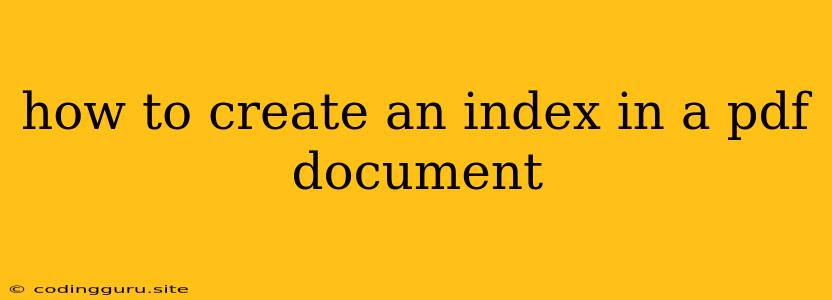How to Create an Index in a PDF Document: A Comprehensive Guide
Creating an index in a PDF document can significantly enhance its searchability and usability. A well-structured index allows readers to quickly find specific information within a lengthy document, making it a valuable addition for research papers, reports, and other complex documents. While you can't directly edit a PDF document like a Word file, there are various methods to achieve this, ranging from manual creation to using specialized software.
Manual Indexing: The Traditional Approach
For simple PDF documents with limited content, creating an index manually can be a feasible option. This method involves:
- Identifying Key Topics and Keywords: Thoroughly read through your PDF document and identify the main topics and keywords that are most likely to be searched for.
- Creating a List of Entries: Compile a list of all the keywords and their corresponding page numbers. Ensure consistency in formatting and alphabetization.
- Adding the Index to the Document: You can either add the index at the end of the PDF document as a separate section or include it within the existing document.
- Formatting the Index: Format the index with clear headings, consistent spacing, and a visually appealing layout for easy navigation.
However, manual indexing can be time-consuming and prone to errors, especially for large and complex PDF documents.
Utilizing Software: Automation for Enhanced Efficiency
To streamline the indexing process, various software solutions are available, catering to both individual and professional needs:
1. Dedicated PDF Indexing Software:
- Adobe Acrobat Pro: Offers comprehensive PDF editing tools, including the ability to create and manage indices within PDF documents.
- Nitro Pro: Provides a user-friendly interface for indexing PDF documents, allowing for customized formatting and cross-referencing.
- Foxit PhantomPDF: Offers features similar to Adobe Acrobat Pro, allowing for precise index creation and management.
These software solutions often leverage OCR (Optical Character Recognition) technology to extract text from PDF documents and facilitate automated indexing.
2. Word Processors with PDF Export Capabilities:
- Microsoft Word: Allows for index creation through the "Insert Index" feature. Once the index is created, you can export the entire Word document as a PDF, preserving the index within the PDF file.
- Google Docs: Although it doesn't have a dedicated index feature, you can manually create a table of contents that can be used as an index within your Google Docs document. Subsequently, you can export the document as a PDF.
These options offer a less specialized approach, but they can be effective for basic indexing tasks.
Tips for Effective Index Creation
- Consider Your Audience: Think about the intended users of the PDF document and what kind of information they are likely to be seeking.
- Maintain Consistency: Use a uniform style and format for index entries, including font size, spacing, and capitalization.
- Provide Clear References: Include accurate page numbers for each index entry.
- Use Sub-Entries: For complex documents, break down the index into sub-entries organized by category or subject.
- Cross-Reference: Include cross-references between related entries to guide users to relevant information.
Beyond Basic Indexing: The Power of Automation
For complex documents requiring advanced indexing features, tools like:
- Pandoc: A versatile document converter that can extract metadata and create indices for PDF documents.
- Python libraries: Libraries like
PyPDF2andpdfminerprovide tools for manipulating and indexing PDF documents programmatically.
These tools offer a greater level of control and automation, ideal for large-scale indexing projects.
Conclusion
Creating an index for your PDF document can significantly enhance its usability and searchability. Whether you choose the manual approach or utilize specialized software, ensure that your index is well-organized, accurate, and tailored to the needs of your intended audience. Remember, a well-structured index can make a significant difference in how readers navigate and understand your document.