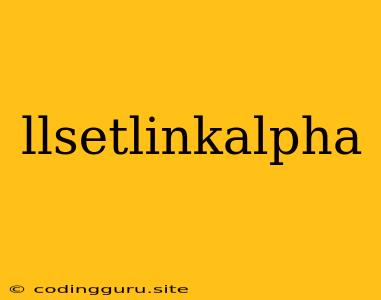Understanding and Utilizing llSetLinkAlpha in Second Life
llSetLinkAlpha is a fundamental function in the scripting language of Second Life, LSL (Linden Scripting Language), that empowers creators to manipulate the transparency of linked objects within a single object. This function, often used in conjunction with other LSL commands, enables a multitude of visual effects and interactive experiences.
What is llSetLinkAlpha?
In essence, llSetLinkAlpha acts as a control switch for the opacity of linked objects. It allows you to specify a value between 0 (completely transparent) and 1 (completely opaque) for each link within your object.
But what does it actually do? Imagine you have a complex object composed of several linked prims (primitives). llSetLinkAlpha allows you to selectively make parts of this object disappear or become partially transparent. This creates the illusion of objects phasing through each other, morphing, or disappearing, leading to unique visual effects.
How to Use llSetLinkAlpha:
Let's dive into the practical aspects of using llSetLinkAlpha. The function takes two arguments:
- integer linknum: This represents the link number of the specific prim within your object. Keep in mind that link numbers start from 0 for the root prim and increment for each subsequent link.
- float alpha: This is the desired alpha value, ranging from 0.0 (completely transparent) to 1.0 (completely opaque).
Here's an illustrative example:
default
{
state_entry()
{
llSetLinkAlpha(0, 0.5); // Makes the root prim 50% transparent
llSetLinkAlpha(1, 0.2); // Makes the second link 20% transparent
}
}
This code snippet demonstrates setting different alpha values for the root prim and the second linked prim within the object.
Beyond Simple Transparency:
llSetLinkAlpha goes beyond simply making things disappear. It can be employed to create dynamic and interactive visual effects:
- Fading effects: You can gradually change the alpha values over time, creating fading animations.
- Interactive transparency: By linking the alpha values to user input, you can make objects react to touch, proximity, or other events.
- Morphing effects: Using llSetLinkAlpha alongside llSetLinkPrimitiveParams allows you to smoothly transform objects, creating the appearance of morphing or changing shape.
Tips for Successful Usage:
- Understand the link numbers: Keep track of the link number for each prim within your object. You can use llGetNumberOfPrims to determine the total number of prims in your object.
- Experiment with alpha values: Explore the full range of alpha values to achieve the desired visual effects.
- Combine with other LSL commands: Integrate llSetLinkAlpha with other scripting commands to create more elaborate and interactive experiences.
Conclusion
llSetLinkAlpha is a powerful tool in the LSL arsenal, allowing creators to manipulate the transparency of linked objects within a single object. Its versatility opens up countless possibilities for dynamic visual effects, user interaction, and creative expression within Second Life.