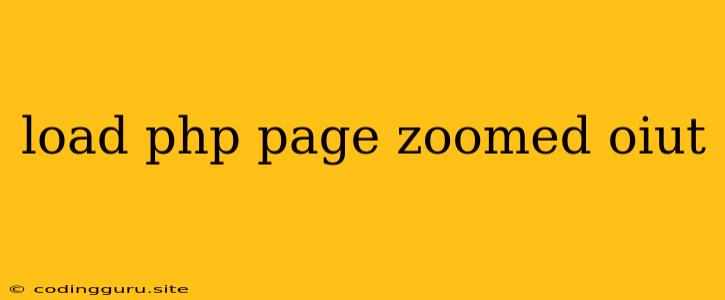Why Does My PHP Page Load Zoomed Out?
Have you ever encountered a frustrating situation where your PHP page loads with everything looking tiny and zoomed out? This can be a real pain, making text difficult to read and overall making your website appear unappealing. But fear not, there are several reasons why this might be happening and, thankfully, solutions to fix it!
Common Culprits:
1. Browser Zoom Settings:
The most common culprit is your browser's zoom setting. You might have accidentally zoomed out while browsing other websites and it's carrying over to your PHP page.
- Solution: Check your browser's zoom level. Look for the zoom control usually located in the address bar or within the view menu. Reset it to 100% or the default setting.
2. CSS Issues:
Sometimes, your CSS styles might be causing the zoom issue. A rogue zoom property or a misconfigured font-size could be shrinking your page's contents.
- Solution: Inspect the HTML and CSS of your page. Look for any
zoomproperty applied to your main container or elements. Verify that thefont-sizesettings are appropriate. If you suspect a CSS issue, try temporarily disabling your CSS file to see if the problem resolves.
3. Incorrect Meta Tags:
Meta tags like viewport play a crucial role in controlling how a website displays on different devices. If your viewport meta tag is not set correctly, it might be causing your page to zoom out.
- Solution: Ensure your
viewportmeta tag is properly implemented:
This tag tells the browser to set the width of the page to the device's width and to use an initial zoom scale of 1.0 (100%).
4. User-Specific Settings:
Some users might have specific zoom settings in their operating system or within their browser's accessibility features.
- Solution: There isn't a universal solution for this, but you can encourage users to check their browser's zoom settings or provide a notice on your website about this potential issue.
5. JavaScript Interference:
While less common, JavaScript code can sometimes manipulate the page's zoom level.
- Solution: Review your JavaScript code and check for any functions related to
zoom,scale, orresize. If you find any, carefully inspect their functionality to see if they are causing unwanted zooming.
Tips for Troubleshooting:
- Check other websites: Does the same issue occur on other websites? If yes, it's likely a browser or user-specific problem.
- Clear browser cache: Sometimes, cached files can cause unexpected behaviors. Clear your browser's cache and try loading the page again.
- Test on different browsers: Try loading your PHP page on different browsers (Chrome, Firefox, Safari, etc.). If the issue is specific to one browser, it's likely a browser-related problem.
- Inspect the HTML: Look for any unusual elements or code that might be interfering with the page's layout.
- Use developer tools: Your browser's developer tools can help you pinpoint the cause of the issue. Use the "Elements" tab to inspect the HTML and CSS and the "Console" tab to check for errors.
Conclusion
Having a website that loads zoomed out can be frustrating, but with a little debugging, you can usually resolve the issue. Check your browser's zoom settings, review your CSS and JavaScript code, and test the page on different browsers. If you're still stuck, the developer tools are your best friend for pinpointing the culprit.