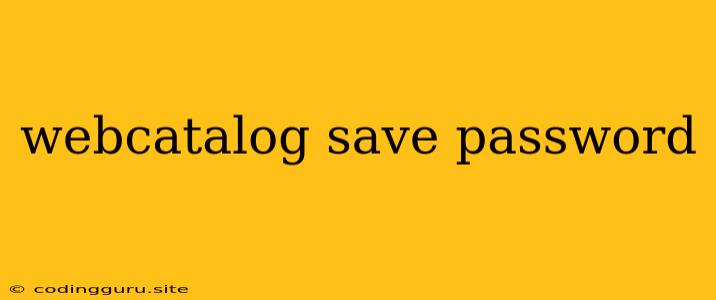WebCatalog: Is It Safe to Save Your Passwords?
Saving passwords in a web browser or app can be a convenient feature, but it can also pose security risks. With WebCatalog, a powerful app that allows you to use web apps as desktop applications, you might be wondering if it's safe to save your passwords within the platform.
Understanding WebCatalog
WebCatalog essentially bridges the gap between web apps and desktop apps. It allows you to access web-based services like Gmail, Google Drive, or Slack as if they were native applications on your computer. However, it's essential to recognize that WebCatalog itself doesn't manage passwords directly. It relies on the security features of your chosen browser.
How WebCatalog Handles Passwords
When you use WebCatalog, it opens a browser window within the app. This means that any password you save in WebCatalog is actually being stored by the browser you are using. WebCatalog doesn't have its own password storage system or vault.
Choosing the Right Browser for Password Safety
Since your browser is responsible for handling passwords, selecting a secure browser is critical. Popular choices include:
- Chrome: Offers a built-in password manager and strong security features.
- Firefox: Known for its privacy focus and robust password protection.
- Safari: Apple's default browser with built-in security features.
Tips for Password Safety in WebCatalog
- Enable Browser Password Manager: Utilize the password manager built into your browser.
- Strong Passwords: Choose complex passwords with a mix of uppercase and lowercase letters, numbers, and symbols.
- Unique Passwords: Avoid using the same password for multiple accounts.
- Two-Factor Authentication: Enable two-factor authentication for sensitive accounts, adding an extra layer of security.
- Avoid Saving Passwords on Public Computers: Never save passwords on shared computers, as they could be accessed by others.
- Regular Security Updates: Ensure your browser and WebCatalog are always updated with the latest security patches.
Alternatives to Saving Passwords in WebCatalog
If you're concerned about storing passwords within your browser, consider these alternatives:
- Password Manager: Use dedicated password managers like LastPass, 1Password, or Bitwarden to store your passwords securely and centrally.
- Auto-Login: Some web apps allow you to create a local profile that automatically logs you in, eliminating the need to save your password directly in the browser.
Conclusion
WebCatalog itself doesn't store your passwords. Instead, it relies on your browser's security measures. To ensure the safety of your passwords when using WebCatalog, prioritize browser security, use strong and unique passwords, and enable two-factor authentication where possible. If you prefer more secure password management, consider dedicated password managers or using auto-login features within apps. Ultimately, your choice depends on your individual security preferences and the level of protection you desire.