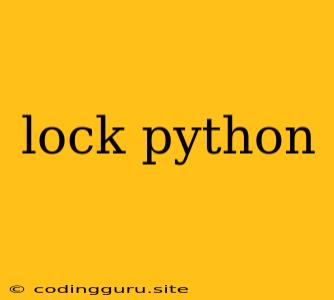Locking Mechanisms in Python: A Comprehensive Guide
In the realm of concurrent programming, ensuring data integrity and preventing race conditions is paramount. Python, with its versatile threading and multiprocessing capabilities, provides a robust mechanism for managing concurrent access to shared resources – locks. This article delves into the intricacies of locks in Python, exploring their significance, various types, and practical implementation.
Why Use Locks in Python?
Imagine multiple threads or processes attempting to modify the same data concurrently. Without proper synchronization, unexpected and inconsistent results can arise. Locks act as guards, ensuring that only one thread or process can access a critical section of code at any given time, thus preventing data corruption.
Types of Locks in Python
Python offers a range of lock types to cater to diverse synchronization needs:
1. threading.Lock:
- This is the most basic lock in Python. It allows only one thread to acquire the lock at a time.
- Threads that attempt to acquire a held lock will be blocked until the lock is released.
import threading
lock = threading.Lock()
def worker(lock):
with lock:
# Critical section of code
print("Thread acquired the lock")
# Create threads
threads = [threading.Thread(target=worker, args=(lock,)) for _ in range(5)]
# Start threads
for thread in threads:
thread.start()
# Wait for threads to finish
for thread in threads:
thread.join()
2. threading.RLock (Reentrant Lock):
- The
RLockallows a thread to acquire the lock multiple times, as long as the thread is the one that acquired the lock initially. - This is useful when a thread needs to access shared resources within nested functions.
import threading
lock = threading.RLock()
def worker(lock):
with lock:
# First acquisition
print("Thread acquired the lock (first time)")
# Do something that requires the lock
with lock:
# Second acquisition
print("Thread acquired the lock (second time)")
# Do more work that requires the lock
# Create threads
threads = [threading.Thread(target=worker, args=(lock,)) for _ in range(5)]
# Start threads
for thread in threads:
thread.start()
# Wait for threads to finish
for thread in threads:
thread.join()
3. threading.Semaphore:
- A
Semaphoreis a generalized lock that allows a specific number of threads to acquire the lock concurrently. - It is useful for controlling access to resources with limited capacity.
import threading
semaphore = threading.Semaphore(2) # Allow 2 threads simultaneously
def worker(semaphore):
with semaphore:
# Critical section of code
print("Thread acquired the semaphore")
# Create threads
threads = [threading.Thread(target=worker, args=(semaphore,)) for _ in range(5)]
# Start threads
for thread in threads:
thread.start()
# Wait for threads to finish
for thread in threads:
thread.join()
4. threading.Condition:
- A
Conditionprovides a mechanism for threads to wait for specific events or conditions to occur. - Threads can acquire the lock associated with the
Conditionand wait for a signal.
import threading
condition = threading.Condition()
data = []
def producer(condition):
with condition:
while len(data) < 5:
print("Producer is producing data")
data.append(1)
condition.notify()
condition.wait()
def consumer(condition):
with condition:
while len(data) > 0:
print("Consumer is consuming data")
data.pop(0)
condition.notify()
condition.wait()
# Create threads
producer_thread = threading.Thread(target=producer, args=(condition,))
consumer_thread = threading.Thread(target=consumer, args=(condition,))
# Start threads
producer_thread.start()
consumer_thread.start()
# Wait for threads to finish
producer_thread.join()
consumer_thread.join()
5. multiprocessing.Lock:
- For synchronizing access to shared resources in multiple processes, Python's
multiprocessingmodule provides theLockclass.
from multiprocessing import Process, Lock
shared_data = 0
def worker(lock, increment):
global shared_data
with lock:
shared_data += increment
# Create processes
processes = [Process(target=worker, args=(lock, i)) for i in range(1, 6)]
# Create lock
lock = Lock()
# Start processes
for process in processes:
process.start()
# Wait for processes to finish
for process in processes:
process.join()
print("Final shared data:", shared_data)
Best Practices for Using Locks:
- Acquire and Release: Always ensure that you acquire a lock before accessing the critical section and release it afterward.
- Minimal Hold: Avoid holding a lock for extended periods, as it can block other threads from accessing shared resources.
- Deadlock Prevention: Be cautious of potential deadlocks. Deadlocks occur when two or more threads are waiting for each other to release the locks they need.
- Use Context Managers: Python's
withstatement provides a convenient way to acquire and release locks, ensuring proper cleanup even in case of exceptions.
Summary:
Locks are indispensable tools for managing concurrent access to shared resources in Python. By understanding the different types of locks and their usage, developers can build reliable and efficient multithreaded or multiprocessing applications.