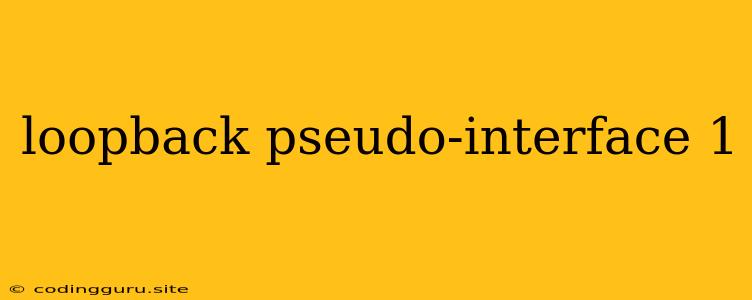What is a Loopback Pseudo-Interface and Why is it Important?
In the realm of network administration and troubleshooting, you'll often encounter the term "loopback interface," particularly when working with Linux and Unix-based operating systems. But what exactly is a loopback interface and why is it crucial for various network tasks? This article will delve into the concept of loopback pseudo-interfaces and their vital role in networking.
Understanding the Concept:
A loopback interface, also known as a loopback pseudo-interface, is a virtual network interface that exists solely within the operating system's kernel. It's not a physical interface connected to any physical network hardware. Instead, it's a software-defined interface that allows packets to be transmitted and received internally within the same system. Think of it as a closed loop where data is sent back to itself.
Why Use a Loopback Interface?
The primary purpose of a loopback interface is to create a dedicated, isolated network connection within a single machine. This isolation is crucial for several reasons:
- Testing and Debugging: Loopback interfaces are invaluable tools for testing network protocols, software applications, and network configurations. You can send and receive packets within the same system without the need for external network connections. This allows for controlled testing and debugging in isolated environments.
- Self-Addressing: You can use loopback interfaces to assign a unique IP address to a system. This IP address is distinct from the physical network addresses assigned to its network interfaces. This enables the system to communicate with itself and other applications within the system.
- Routing and Communication: When configuring network routing tables, loopback interfaces help define the default route for network traffic within the system. It provides a reference point for routing decisions, ensuring packets are sent correctly.
- Security: In some scenarios, loopback interfaces can be used to create secure and isolated network segments within a system, separating sensitive network traffic from other external connections.
The "lo" Interface:
In Linux and Unix-based systems, the loopback interface is usually named "lo." This is a standard convention for loopback interfaces, and you can find it listed among the other network interfaces using the ifconfig or ip addr commands.
How it Works:
The way loopback interfaces work is quite simple:
- Data Transmission: When you send a packet to the loopback interface, the kernel immediately receives the packet and sends it back to the same interface.
- No Physical Network: The data doesn't travel through any physical network cables. It's purely a software-based loop within the operating system.
Configuring Loopback Interfaces:
In Linux and Unix systems, configuring loopback interfaces is usually automatic during the installation process. The "lo" interface is typically created and enabled by default.
Key Benefits:
Loopback interfaces offer several advantages:
- Simple Configuration: They are straightforward to create and manage.
- Isolation: They create isolated network environments within a system.
- Flexibility: They can be used for various networking tasks, from testing to routing.
- Reliability: They operate independently of physical network connections.
Common Uses:
Here are some common uses for loopback interfaces:
- Testing network protocols: Verify the behavior of network protocols without external connections.
- Debugging network issues: Isolate network problems to specific components.
- Configuring network routing: Set up default routes and network paths.
- Setting up secure network segments: Separate sensitive traffic from external connections.
Troubleshooting Loopback Interfaces:
If you encounter problems with loopback interfaces, here are some troubleshooting steps:
- Check Interface Status: Use commands like
ifconfigorip addrto verify that the loopback interface is up and running. - Check IP Address Assignment: Ensure that the loopback interface has a valid IP address assigned.
- Verify Routing Table: Check the routing table to ensure that routes are correctly configured to use the loopback interface.
- Look for Errors: Examine system logs and network logs for any errors related to the loopback interface.
Conclusion:
Loopback interfaces are vital components in networking, offering a reliable and convenient way to create isolated network connections within a single system. They provide a foundation for testing, debugging, routing, and security measures. By understanding their role and functionality, you can effectively leverage them to enhance your network operations and troubleshooting processes.