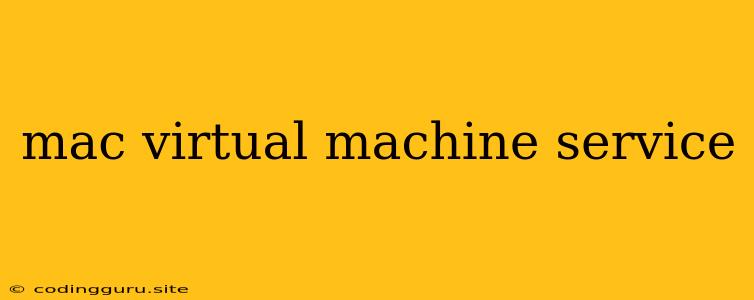Mac Virtual Machine Service: A Guide to Enhance Your Workflow
The world of technology is constantly evolving, and with it comes the need for flexible and efficient tools to meet our needs. One such tool that has become increasingly popular is the virtual machine. Virtual machines allow you to run different operating systems within your existing operating system, opening up a world of possibilities for software development, testing, and more. But what about Mac users? Can you run virtual machines on a Mac? The answer is a resounding yes!
Why Use a Mac Virtual Machine?
There are a multitude of reasons why using a Mac virtual machine can be beneficial:
- Run Windows on your Mac: Perhaps you need to use software that's only available for Windows. With a virtual machine, you can easily install and run Windows on your Mac without having to partition your hard drive.
- Test different operating systems: Software developers often need to test their applications on various platforms. Virtual machines allow them to do this conveniently without having to physically switch machines.
- Increase productivity: By running multiple operating systems within a single machine, you can streamline your workflow and avoid the need to constantly switch between devices.
- Experiment with new software: Virtual machines offer a safe and isolated environment to experiment with new software without affecting your main operating system.
Choosing the Right Virtual Machine Service for Mac
There are several virtual machine services available for Mac users. Choosing the right one depends on your specific needs and budget.
- Parallels Desktop: Parallels Desktop is a popular choice for its ease of use and seamless integration with macOS. It offers a wide range of features, including support for Windows, Linux, and other operating systems.
- VMware Fusion: VMware Fusion is another powerful option that provides robust features and support for advanced use cases. It offers excellent performance and customization options.
- Oracle VM VirtualBox: Oracle VM VirtualBox is a free and open-source virtual machine service that offers a wide range of features. It is a good choice for those looking for a cost-effective solution.
Setting Up Your Mac Virtual Machine
Once you've chosen a virtual machine service, the next step is to set it up. The process is generally straightforward and involves the following steps:
- Download and install the virtual machine software: Most virtual machine services offer a free trial or a paid license.
- Create a new virtual machine: This involves choosing the operating system you want to run and configuring the virtual machine's settings.
- Install the desired operating system: Download and install the operating system within the virtual machine environment.
- Configure the virtual machine: Once the operating system is installed, you can adjust the virtual machine's settings, such as memory allocation and network connectivity.
Tips for Optimizing Your Mac Virtual Machine
- Allocate sufficient memory: For optimal performance, ensure your virtual machine has enough memory allocated.
- Use a dedicated hard drive: If possible, create a separate hard drive for your virtual machine to improve performance.
- Disable unnecessary services: Minimize the number of services running within the virtual machine to improve performance.
- Regularly update the virtual machine software: Keep your virtual machine software up-to-date to benefit from performance enhancements and security updates.
Troubleshooting Common Mac Virtual Machine Issues
- Performance issues: Slow performance can be caused by insufficient memory, a lack of disk space, or conflicting software.
- Compatibility problems: Some software may not work properly within a virtual machine environment.
- Network connectivity issues: Ensure your virtual machine has proper network connectivity.
- Operating system errors: If you encounter errors within the virtual machine's operating system, try reinstalling the operating system.
Conclusion
Mac virtual machines offer a versatile and powerful tool for expanding your Mac's functionality. Whether you need to run Windows software, test applications, or experiment with new technologies, virtual machines provide a safe and efficient environment to do so. By carefully selecting the right virtual machine service, setting it up correctly, and optimizing its performance, you can unlock the full potential of your Mac.