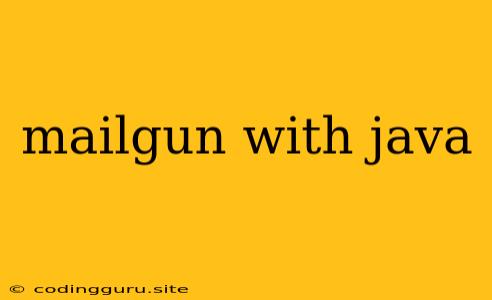Sending Emails with Mailgun using Java
Sending emails is a common task in many applications. Whether it's for user notifications, account confirmations, or marketing campaigns, having a reliable and efficient email service is crucial. Mailgun is a powerful email API that provides a simple and robust way to send emails from your Java applications. In this article, we'll explore how to integrate Mailgun with your Java project and send emails effortlessly.
What is Mailgun?
Mailgun is a cloud-based email service that offers a comprehensive set of tools for sending and managing emails. It handles the complexities of email infrastructure, allowing you to focus on your core application logic. Key features of Mailgun include:
- Scalable email sending: Mailgun can handle high volumes of emails, ensuring reliable delivery even during peak periods.
- Advanced email routing and filtering: Configure your email workflows to handle bounces, complaints, and other email events.
- Detailed email analytics: Gain insights into email performance, such as open rates, click-through rates, and delivery metrics.
- Easy integration: Mailgun provides SDKs for popular programming languages, including Java, making it easy to integrate into your existing applications.
Getting Started with Mailgun and Java
To begin sending emails with Mailgun using Java, you need to:
- Sign up for a Mailgun account: Visit the Mailgun website and create a free account. This provides you with a set of API keys and resources needed to start sending emails.
- Create a Java project: Set up a new Java project using your preferred IDE or build tool.
- Add the Mailgun Java SDK to your project: The Mailgun Java SDK simplifies the process of interacting with the Mailgun API. You can add it to your project using Maven or Gradle dependency management systems.
- Obtain your Mailgun API key: Log in to your Mailgun account and retrieve your API key. It's essential for authenticating your requests.
Sending a Simple Email with Mailgun Java SDK
Once you have your project set up and the Mailgun Java SDK added, you can start sending emails. Here's a simple example of sending a basic email using the SDK:
import com.mailgun.api.MailgunClient;
import com.mailgun.api.MailgunMessages;
import com.mailgun.api.exceptions.MailgunException;
public class SendEmail {
public static void main(String[] args) throws MailgunException {
// Your Mailgun API key
String apiKey = "your_api_key";
// Your Mailgun domain name
String domain = "your_domain.mailgun.org";
// Create a Mailgun client
MailgunClient client = new MailgunClient(apiKey, domain);
// Create a Mailgun message builder
MailgunMessages.MessageBuilder messageBuilder = client.message()
.setFrom("Excited User ")
.addTo("[email protected]")
.setSubject("Welcome to our app!")
.setText("This is a simple email sent with Mailgun and Java");
// Send the email
client.sendMessage(messageBuilder);
}
}
This code snippet demonstrates the basic steps for sending an email using the Mailgun Java SDK. The code first initializes a Mailgun client with your API key and domain. Then, it creates a message builder object, setting the sender address, recipient address, subject, and message body. Finally, the sendMessage method sends the email.
Advanced Features of Mailgun Java SDK
The Mailgun Java SDK offers many features beyond sending basic emails:
- Sending attachments: You can easily attach files to your emails using the
addAttachmentmethod. - Customizing email headers: Add custom headers to your emails for tracking or filtering purposes.
- Using templates: Define email templates and reuse them for different email types.
- Sending transactional emails: Integrate Mailgun with your application's transactional emails for account confirmations, password resets, and more.
- Handling bounces and complaints: Configure your application to handle bounced emails or complaints, enabling you to improve email deliverability.
Tips for Using Mailgun with Java
Here are some tips for effectively using Mailgun with Java:
- Choose the right Mailgun plan: Select a plan that best suits your email sending needs and budget.
- Maintain a healthy sender reputation: Follow email best practices to avoid spam filters and maintain a good sender reputation.
- Monitor your email analytics: Regularly review your email analytics to optimize your campaigns and improve deliverability.
- Use Mailgun's webhooks: Set up webhooks to receive notifications about email events, such as opens, clicks, or bounces.
- Consider Mailgun's API documentation: Refer to the official Mailgun API documentation for detailed information on using the Java SDK and advanced features.
Conclusion
Integrating Mailgun with your Java applications is a straightforward way to add robust email functionality. With its ease of use, scalability, and advanced features, Mailgun empowers you to manage and send emails efficiently. By following the tips and code examples provided in this article, you can confidently incorporate Mailgun into your Java projects and enhance your application's email capabilities.