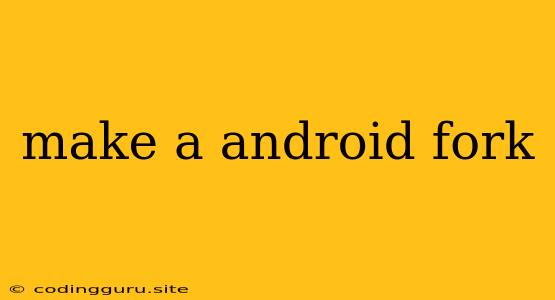What is an Android Fork?
A fork in the context of software development refers to creating a copy of an existing project's codebase and then developing it independently. So, making an Android fork means taking the Android operating system's source code and modifying it to create a new, distinct version of Android. This involves branching off from the official Android development path and pursuing your own customizations.
Why would anyone want to make an Android fork?
There are several reasons why someone might want to create an Android fork:
- Customization: The main motivation is often to introduce unique features or customizations that aren't available in the standard Android version. This could involve modifying the user interface, adding specific functionalities, or integrating new hardware components.
- Control: Forking Android gives developers full control over the operating system's code, enabling them to tailor it precisely to their needs and vision. This is particularly relevant for companies that want to build a custom Android experience for their devices.
- Open Source: Android is an open-source operating system, meaning its source code is freely available for modification and distribution. This makes forking it a viable option for developers interested in contributing to the Android ecosystem in a unique way.
- Security: In some cases, forking Android can allow developers to implement stricter security measures or focus on specific security vulnerabilities that may be present in the official Android version.
What are the challenges involved in making an Android fork?
Creating an Android fork is not a simple task. It requires significant technical expertise and resources. Here are some of the challenges:
- Complexity: Android is a complex operating system with a vast codebase. Understanding and modifying its code requires a deep knowledge of Android development and the Linux kernel.
- Maintenance: Keeping a fork up-to-date with the latest Android releases and security patches is a constant challenge. This requires extensive testing and compatibility checks.
- Community Support: Forks may not have the same level of community support as the official Android platform, which can make it difficult to find help or resources for development.
- Legal Considerations: While Android is open source, there are licensing requirements and intellectual property considerations that must be addressed when forking it.
How to make an Android fork?
While a detailed explanation of how to create an Android fork is beyond the scope of this article, here are some general steps involved:
- Obtain the Android Source Code: Download the Android source code from the official Android Open Source Project (AOSP) website.
- Set Up a Development Environment: Configure a suitable development environment, including tools like Git, a Linux distribution, and the Android SDK.
- Create a Branch: Create a new branch in your Git repository to house your fork's changes.
- Make Modifications: Introduce the desired changes to the Android code, such as adding features, customizing the UI, or integrating new hardware.
- Test Thoroughly: Test the modified code extensively to ensure stability, functionality, and compatibility with existing hardware and software.
- Build and Deploy: Build your fork into a functional Android system image and deploy it to test devices.
- Maintain and Update: Continuously monitor the official Android releases, apply security updates, and make necessary adjustments to your fork to ensure it remains stable and secure.
Examples of Android forks:
Several well-known examples of Android forks exist, including:
- CyanogenMod (now LineageOS): This popular fork focuses on providing a highly customizable and feature-rich Android experience.
- AOSP Extended (AEX): AEX is another popular fork that offers various features and customizations, along with enhanced performance and battery life.
- Replicant: This fork aims to create a completely free software Android distribution by removing any proprietary components.
- Android-x86: This project focuses on porting Android to x86-based PCs and laptops.
Conclusion:
Making an Android fork is a challenging but rewarding endeavor for developers who want to customize and control the Android experience. While the process involves technical expertise and resources, it offers the flexibility to create unique Android versions tailored to specific needs. However, maintainability, community support, and legal considerations should be carefully evaluated before embarking on this journey.