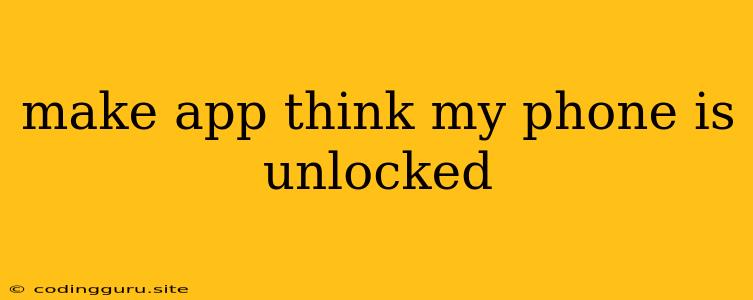Making Your App Think Your Phone is Unlocked: A Guide to Development Best Practices
Developing mobile applications often requires specific permissions to access certain phone functions, such as location services, contacts, or the camera. One of the most crucial permissions you'll need is access to the phone's unlocked state. While directly controlling the phone's lock state is not possible for developers, you can leverage various techniques to ensure your app operates as expected even if the phone is locked.
Why is Accessing the Unlocked State Important?
Imagine you're building a fitness app that requires location tracking for accurate distance measurement. You wouldn't want the app to stop tracking your progress just because the phone's screen is locked. Similarly, a music player app needs to continue playing even when the phone is locked.
Understanding the Limitations:
It's crucial to understand that directly manipulating the lock state of a device is strictly prohibited and goes against security best practices. This is because granting unrestricted access to the phone's lock state could compromise user data and expose them to security vulnerabilities.
Best Practices for Developing Apps that Function While Locked:
1. Utilize Foreground Services:
Foreground services allow your app to continue running in the background even when the phone is locked. These services must display a persistent notification to the user indicating that the app is running.
Example (Android):
// Create a foreground service
Intent serviceIntent = new Intent(this, MyForegroundService.class);
startForegroundService(serviceIntent);
2. Leverage Background Tasks:
Modern operating systems like Android and iOS support background tasks that can run even when the app is not in the foreground. These tasks are limited in their execution time and resources but are perfect for performing short operations like location updates or data syncing.
3. Employ Push Notifications:
Push notifications are a valuable way to inform the user about important events, even if the phone is locked. You can leverage these notifications to prompt users to unlock their phones if required.
Example (iOS):
let content = UNMutableNotificationContent()
content.title = "Important Alert!"
content.body = "Please unlock your phone to continue."
content.sound = UNNotificationSound.default
// Schedule the notification
let trigger = UNTimeIntervalNotificationTrigger(timeInterval: 5, repeats: false)
let request = UNNotificationRequest(identifier: "notificationID", content: content, trigger: trigger)
UNUserNotificationCenter.current().add(request)
4. Implement Wake Locks:
While not ideal for prolonged use, wake locks allow your app to keep the phone from sleeping for a limited time. Use this sparingly, as it can significantly drain the device's battery.
Example (Android):
PowerManager pm = (PowerManager) getSystemService(POWER_SERVICE);
PowerManager.WakeLock wakeLock = pm.newWakeLock(PowerManager.PARTIAL_WAKE_LOCK, "MyWakeLockTag");
wakeLock.acquire(); // Acquire the wake lock
5. Optimize for Battery Consumption:
When your app is running in the background, it's crucial to minimize battery consumption. Use efficient code, avoid unnecessary data transfers, and limit the frequency of background tasks.
6. Prioritize User Experience:
Ensure your app is user-friendly and provides clear instructions when it requires access to phone functions. For instance, if the user needs to unlock their phone, provide a notification that explains why and prompts them to unlock their device.
7. Respect User Privacy:
Always prioritize user privacy and only request permissions when absolutely necessary. Be transparent with users about what data your app collects and how it's used.
8. Test Thoroughly:
Thoroughly test your app on various devices and operating system versions to ensure it functions correctly when the phone is locked.
Conclusion:
While you can't directly force the phone to remain unlocked, you can leverage various techniques to enable your app to function effectively even when the phone is locked. By implementing these best practices, you can ensure your app delivers a seamless user experience without compromising security or battery life.