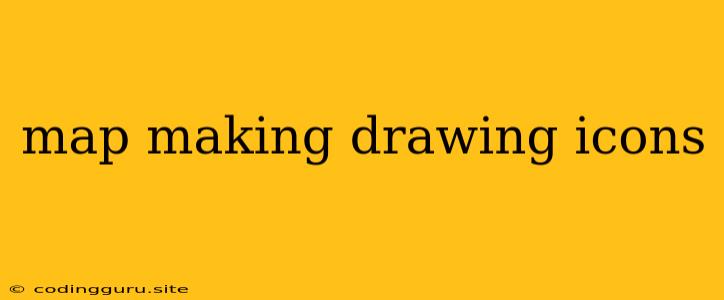Map Making: A Guide to Drawing Icons for Your Maps
Creating detailed and informative maps often involves using icons to represent various points of interest, landmarks, and other important features. These icons can range from simple markers to complex illustrations, and their effectiveness lies in their ability to convey information quickly and clearly. This guide will delve into the world of map making and provide tips on drawing effective icons that enhance your maps.
What are Map Making Icons?
Map making icons are small, visual representations used to depict specific features on a map. These icons can be anything from a simple pin to a detailed illustration of a building or a natural feature. Their purpose is to provide visual cues that help users understand the map and quickly locate relevant information.
Why are Map Making Icons Important?
Map making icons are essential for creating clear and engaging maps. They offer several advantages, including:
- Clarity and Conciseness: Icons communicate information efficiently, replacing lengthy text descriptions with simple visuals.
- Visual Appeal: Well-designed icons make maps more visually appealing and engaging, encouraging users to explore them.
- Accessibility: Icons can be understood by individuals regardless of language or reading ability, making maps more accessible to a broader audience.
- Information Organization: Grouping icons based on categories helps users quickly identify and understand the map's features.
Tips for Designing Effective Map Making Icons:
- Simplicity: Prioritize clear communication over intricate designs. Keep icons clean, simple, and easily recognizable.
- Relevance: Ensure icons accurately reflect the features they represent. Use symbols that are universally understood, such as a house for a residential area or a tree for a park.
- Consistency: Maintain consistency in size, style, and color palette throughout your map to maintain visual coherence.
- Scalability: Icons should maintain clarity and readability even when resized to fit different map scales.
- Color: Utilize color effectively to differentiate categories or emphasize important elements. Employ color schemes that are visually appealing and easily distinguishable.
- Accessibility: Consider the needs of users with visual impairments. Use high-contrast colors and avoid overly complex icon designs.
Popular Map Making Icon Styles:
- Isometric: This style uses angled lines to create a 3D-like effect, giving your icons depth and visual interest.
- Flat: Flat icons are simple, minimalist designs with clean lines and vibrant colors. They are perfect for modern maps.
- Line Art: Line art icons are elegant and minimalist, focusing on outlines and basic shapes. They are versatile and work well with a variety of map styles.
Tools for Drawing Map Making Icons:
- Vector Graphics Software: Programs like Adobe Illustrator, Inkscape, and Affinity Designer are ideal for creating scalable and editable icons.
- Icon Libraries: Resources like Noun Project and Flaticon offer a vast library of pre-designed icons that can be customized and incorporated into your maps.
- Hand-Drawn Icons: If you're artistically inclined, drawing your own icons can add a unique touch to your map.
Examples of Map Making Icons:
- Location Markers: Simple pins, dots, or flags to indicate specific locations.
- Transportation: Icons depicting cars, buses, trains, and other transportation modes.
- Amenities: Icons representing restaurants, shops, restrooms, and other services.
- Natural Features: Icons representing trees, mountains, rivers, and other natural elements.
Conclusion:
Map making icons are an essential element of creating effective and engaging maps. By understanding the principles of icon design and utilizing the right tools, you can create visually compelling and informative icons that enhance your maps and effectively communicate their message.