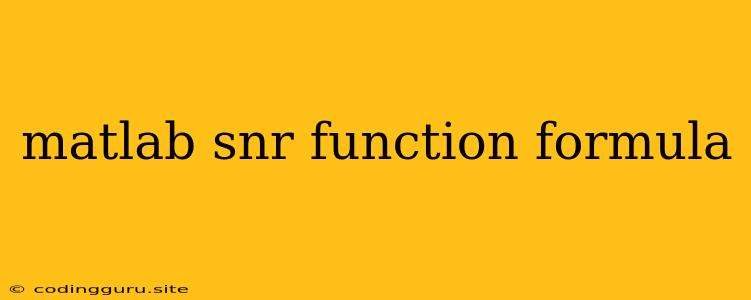Understanding SNR: A Deep Dive into MATLAB's snr Function and Its Formula
The Signal-to-Noise Ratio (SNR) is a fundamental concept in signal processing, playing a crucial role in evaluating the quality of a signal amidst noise. It's expressed as the ratio of signal power to noise power, often in decibels (dB). In MATLAB, the snr function provides a convenient way to calculate and analyze the SNR of your data.
What is the snr function in MATLAB?
The snr function in MATLAB is designed to calculate the signal-to-noise ratio (SNR) of a signal. It takes two arguments: the original signal and the noise-corrupted version of the signal. The function then calculates the SNR based on the power of the signal and the power of the noise.
Example:
% Create a signal
signal = sin(2*pi*100*(0:0.001:1));
% Add noise to the signal
noise = randn(size(signal));
noisySignal = signal + noise;
% Calculate the SNR
snrValue = snr(signal, noisySignal);
% Display the SNR
disp(['SNR: ', num2str(snrValue), ' dB']);
This code snippet generates a sinusoidal signal, adds Gaussian noise, and then uses the snr function to calculate the SNR. The result is displayed in decibels.
How does the snr function work?
The core of the snr function lies in its calculation of the power of the signal and the noise. The power of a signal is typically calculated as the average of the squared signal values. In the context of the snr function, MATLAB calculates the power of the signal and the noise by removing their respective means and then averaging their squared values.
The SNR is then calculated as the ratio of the signal power to the noise power. The snr function outputs this ratio in decibels (dB) using the formula:
SNR (dB) = 10 * log10(Signal Power / Noise Power)
How to use the snr function effectively?
Here are some key tips for using the snr function in your MATLAB applications:
- Understand the input arguments: The
snrfunction requires both the original signal and the noisy signal as input. Ensure you provide the correct signals to obtain an accurate SNR calculation. - Pre-process your data: If necessary, pre-process your data to remove any DC offsets or trends that might affect the SNR calculation.
- Consider the noise type: The
snrfunction assumes that the noise is additive and independent of the signal. For different noise types, you might need to adapt your approach. - Analyze the SNR trend: Observe how the SNR changes with various signal manipulations, such as filtering, compression, or noise reduction techniques. This analysis can help you optimize signal processing algorithms.
Examples of using the snr function in real-world scenarios
The snr function finds wide application in various signal processing tasks:
- Evaluating communication channel performance: Determining the SNR of a received signal allows you to assess the quality of the communication channel and identify potential sources of interference.
- Analyzing image quality: SNR is crucial in assessing the clarity and sharpness of images. It helps in quantifying the amount of noise present and determining the effectiveness of noise reduction techniques.
- Optimizing audio processing: Analyzing the SNR of audio signals can guide the design of audio filters, noise reduction algorithms, and other processing techniques for enhancing audio quality.
Conclusion
The snr function in MATLAB is a powerful tool for quantifying the signal-to-noise ratio in your data. Understanding how the function operates and the formula behind it empowers you to effectively analyze and optimize signal processing workflows, ultimately leading to cleaner, clearer, and more reliable signals.