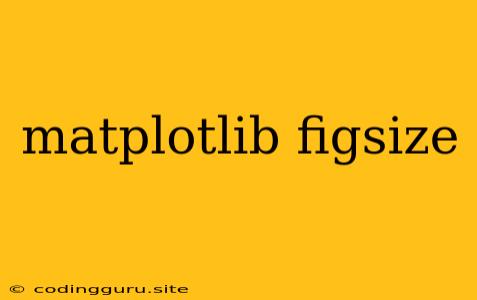Understanding and Controlling Figure Size in Matplotlib
When creating visualizations with Matplotlib, controlling the size of your figures is crucial for presenting clear and visually appealing plots. This article will explore the figsize parameter within Matplotlib, answering key questions about its use and providing practical examples.
Why is figsize Important?
- Clarity: A well-sized figure ensures that all elements of your plot are visible and easily readable.
- Professionalism: Properly formatted figures enhance the visual impact and professionalism of your visualizations.
- Customization: You can tailor the figure size to your specific needs, whether for print, presentations, or web publication.
How does figsize Work?
The figsize parameter in Matplotlib is used to define the dimensions of your figure in inches. It is a tuple of two values: (width, height). You can specify these values directly when creating a new figure using the plt.figure() function.
Example:
import matplotlib.pyplot as plt
# Create a figure with a width of 6 inches and a height of 4 inches
plt.figure(figsize=(6, 4))
# Add your plotting code here
# ...
plt.show()
Tips for Choosing the Right figsize:
- Consider Your Data: The size of your data points and the complexity of your plot will influence the necessary figure size.
- Purpose: The intended use of the plot will determine the appropriate size for readability.
- Experiment: Don't be afraid to try different figure sizes until you find one that looks best.
Advanced Usage of figsize:
- Aspect Ratio: By adjusting the
figsizetuple, you can control the aspect ratio of your figure. For example, a figure withfigsize=(8, 4)will have a wider aspect ratio than a figure withfigsize=(4, 8). - Units: While inches is the default unit for
figsize, you can specify alternative units like centimeters using thedpi(dots per inch) parameter.
Example:
import matplotlib.pyplot as plt
# Create a figure with a width of 10 centimeters and a height of 5 centimeters
plt.figure(figsize=(10, 5), dpi=100)
# Add your plotting code here
# ...
plt.show()
Integrating figsize into Your Code:
- Pre-defined Functions: You can create functions that take
figsizeas an argument to streamline your code:
def create_figure(figsize=(6, 4)):
plt.figure(figsize=figsize)
# Your plotting code here
# ...
plt.show()
# Example usage:
create_figure(figsize=(8, 6)) # Use a custom figure size
- Configuration Files: For consistency across your projects, consider storing your preferred
figsizesettings in a configuration file.
Conclusion:
figsize is a fundamental aspect of creating well-structured and visually appealing visualizations in Matplotlib. By mastering its use, you can create figures that are both informative and aesthetically pleasing. Experiment with different figsize values and units to discover what works best for your specific plotting needs.