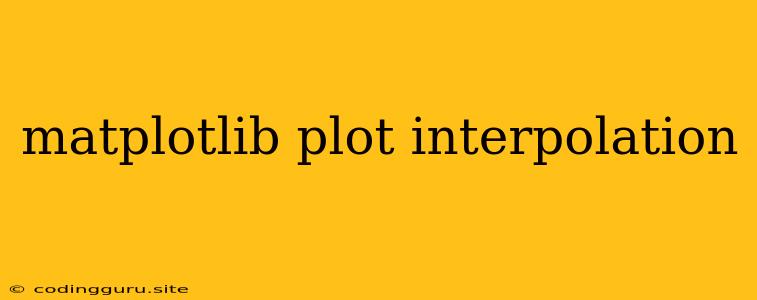Matplotlib Plot Interpolation: Smoothing Out Your Data
Have you ever looked at a plot of your data and thought, "This is a bit jagged, I wish it was smoother?" Enter matplotlib interpolation, a powerful tool in Python's data visualization library that can transform your rough, discrete data points into flowing, continuous lines.
Imagine you're plotting the temperature throughout the day. You have measurements every hour, but what about the temperature between those measurements? Matplotlib interpolation lets you fill in those gaps, creating a smoother, more visually appealing representation of your data.
Why Interpolate?
- Visual Appeal: Interpolation makes your plots look nicer and more visually appealing.
- Data Insight: By smoothing the data, you can highlight trends and patterns that might be obscured by raw, discrete data points.
- Predictive Power: Interpolation can be used to estimate values at points where you don't have measurements.
How Does Interpolation Work?
Matplotlib interpolation works by drawing a smooth curve through your data points. It uses various mathematical methods, including:
- Linear Interpolation: Draws straight lines between data points. Simple and fast, but doesn't capture complex curves.
- Cubic Spline Interpolation: Uses smooth, curved segments to connect data points. Often produces visually pleasing results.
- Polynomial Interpolation: Fits a polynomial function to your data. Can create more complex curves, but can be prone to overfitting.
Methods in Matplotlib
Matplotlib offers a variety of interpolation methods through the interpld function. You can find a comprehensive guide on Matplotlib's official website. Here are a few examples:
1. Linear Interpolation
import matplotlib.pyplot as plt
import numpy as np
x = np.array([1, 2, 3, 4, 5])
y = np.array([1, 4, 9, 16, 25])
plt.plot(x, y, 'o') # Plot original data points
# Linear interpolation with 100 points between each data point
x_new = np.linspace(x[0], x[-1], 100)
y_new = np.interp(x_new, x, y)
plt.plot(x_new, y_new) # Plot the interpolated line
plt.xlabel('X')
plt.ylabel('Y')
plt.title('Linear Interpolation')
plt.show()
2. Cubic Spline Interpolation
import matplotlib.pyplot as plt
import numpy as np
from scipy.interpolate import CubicSpline
x = np.array([1, 2, 3, 4, 5])
y = np.array([1, 4, 9, 16, 25])
# Cubic spline interpolation
cs = CubicSpline(x, y)
x_new = np.linspace(x[0], x[-1], 100)
y_new = cs(x_new)
plt.plot(x, y, 'o') # Plot original data points
plt.plot(x_new, y_new) # Plot the interpolated line
plt.xlabel('X')
plt.ylabel('Y')
plt.title('Cubic Spline Interpolation')
plt.show()
3. Polynomial Interpolation
import matplotlib.pyplot as plt
import numpy as np
from numpy.polynomial import Polynomial
x = np.array([1, 2, 3, 4, 5])
y = np.array([1, 4, 9, 16, 25])
# Polynomial interpolation with degree 3
p = Polynomial.fit(x, y, 3)
x_new = np.linspace(x[0], x[-1], 100)
y_new = p(x_new)
plt.plot(x, y, 'o') # Plot original data points
plt.plot(x_new, y_new) # Plot the interpolated line
plt.xlabel('X')
plt.ylabel('Y')
plt.title('Polynomial Interpolation (Degree 3)')
plt.show()
Choosing the Right Interpolation Method
The choice of interpolation method depends on the nature of your data and the desired level of smoothing:
- Linear Interpolation: Good for simple, linearly trending data.
- Cubic Spline Interpolation: Provides a smooth, visually pleasing result for most datasets.
- Polynomial Interpolation: Useful for capturing complex curves, but requires careful attention to overfitting.
Tips for Using Matplotlib Interpolation
- Experiment with different methods: Try out different interpolation methods to see which one works best for your data.
- Adjust interpolation parameters: Many interpolation methods have parameters you can adjust to control the level of smoothing.
- Visualize the results: Always plot your interpolated data to ensure it accurately reflects the underlying trends.
Conclusion
Matplotlib interpolation is a powerful technique for creating smooth, continuous lines from discrete data points. By understanding different interpolation methods and their nuances, you can effectively visualize trends, patterns, and estimations within your data, ultimately leading to a better understanding of your results.