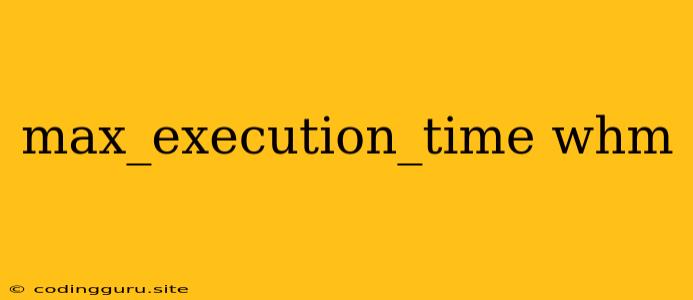Understanding and Adjusting max_execution_time in WHM
The max_execution_time directive in WHM is a crucial setting that dictates the maximum amount of time a script can run before being automatically terminated. This safeguard is implemented to prevent resource-intensive or poorly coded scripts from consuming server resources indefinitely, potentially affecting other users or causing server instability.
Why is max_execution_time Important?
Imagine a website with a script that accidentally enters an infinite loop, or one that performs excessively long calculations. Without a limit, this script could hog the server's resources, making the website sluggish or even completely unresponsive. The max_execution_time directive acts as a safety net, preventing such scenarios by forcefully terminating scripts that exceed the allowed time limit.
How to Find and Modify max_execution_time
- Locate the
max_execution_timedirective: Themax_execution_timedirective is typically found within your PHP configuration files. The exact location may vary depending on your hosting setup. - Modify the value: Once located, you can modify the value of
max_execution_timeusing your server's administration panel or by directly editing the configuration file. - Apply the changes: After making the necessary changes, remember to restart your web server to ensure the new settings take effect.
Common Scenarios and Solutions
Scenario 1: Script Terminating Unexpectedly
Issue: If a script you're running is terminating prematurely, even though you expect it to take longer, max_execution_time could be the culprit.
Solution: Check the current value of max_execution_time in your PHP configuration. If the limit is set too low, increase it to accommodate the script's execution time.
Scenario 2: Website Performing Slowly or Unresponsive
Issue: If your website is experiencing slow load times or becomes unresponsive, a resource-intensive script exceeding the max_execution_time limit might be the culprit.
Solution:
- Identify the script: Use a tool like
xhprofor server logs to identify the script causing the bottleneck. - Optimize the script: Analyze the script for inefficient code or unnecessary operations. Refactor the script to improve its performance.
- Adjust
max_execution_time: If optimization is not feasible or insufficient, consider adjusting themax_execution_timedirective, but be cautious not to set it too high.
Scenario 3: Script Requires Extended Processing
Issue: Some scripts, like batch processing or background tasks, require prolonged execution times.
Solution: For such cases, consider using a cron job or a background process to handle these long-running tasks outside the typical website execution flow. This approach avoids blocking the website's functionality while the script completes its tasks.
Tips for Using max_execution_time Effectively:
- Set realistic values: Carefully evaluate the expected execution time of your scripts and set the
max_execution_timeaccordingly. Avoid setting excessively high values as it can potentially compromise server stability. - Use cron jobs or background processes: For scripts requiring prolonged execution, consider using cron jobs or background processes to avoid impacting website performance.
- Optimize code: Improve script efficiency by identifying bottlenecks and implementing optimization techniques.
- Monitor resource usage: Use server monitoring tools to track resource consumption and identify any potential issues related to
max_execution_timelimitations.
Conclusion
The max_execution_time directive in WHM is a crucial security measure that helps prevent resource exhaustion caused by long-running scripts. By understanding its role and using best practices when configuring it, you can ensure the stability and responsiveness of your website while effectively managing script execution times. Remember, always optimize your scripts for efficiency, and set max_execution_time judiciously to maintain a healthy server environment.