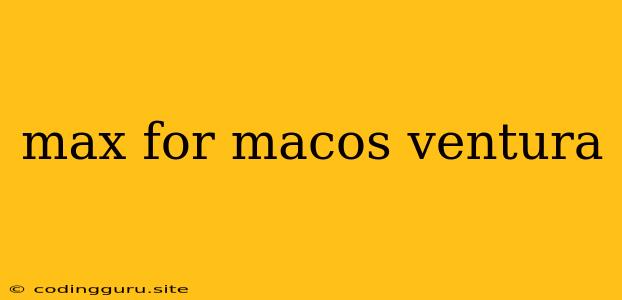Maximizing Your Mac Experience with Ventura: A Guide to the Latest Features
macOS Ventura, the latest operating system for Apple's beloved Mac computers, brings a host of exciting new features and enhancements. But with all these new additions, you might be wondering: how can you truly max out your Mac's potential? This guide will delve into the best tips and tricks for unlocking the full power of Ventura, helping you streamline your workflow, boost your productivity, and enjoy a seamless user experience.
Harnessing the Power of Stage Manager
One of the most significant additions in Ventura is Stage Manager. This revolutionary feature allows you to organize your apps and windows in a more intuitive and efficient way.
How does it work?
Imagine a central hub where you can easily switch between different app groups. Stage Manager presents your active app window prominently in the center, while other apps are displayed neatly in a sidebar.
Here's how you can maximize Stage Manager:
- Customizing Your Workspaces: Create dedicated workspaces for specific tasks, like writing, coding, or browsing the web. Group related apps together to quickly jump between projects.
- Using Multiple Displays: Stage Manager excels with external displays, allowing you to maintain a clean and organized workflow even with a large screen setup.
- Quick Switching: Use the mouse or trackpad to easily move apps between different workspaces and focus on what's important.
Unlocking the Potential of Focus Modes
Ventura introduces Focus Modes, a powerful tool for managing distractions and staying productive. With Focus Modes, you can create customized profiles that automatically adjust your Mac's notifications, app visibility, and even your appearance based on your current activity.
How to leverage Focus Modes for maximum efficiency:
- Creating Custom Modes: Designate specific modes for different tasks: Work, Relax, Game, or Sleep.
- Tailoring Settings: Configure each mode to filter out irrelevant notifications, silence distracting sounds, and even turn on Do Not Disturb.
- Connecting with Other Apple Devices: Sync your Focus Modes across your iPhone, iPad, and Mac for a unified experience.
Taking Notes with Enhanced Spotlight Search
Ventura elevates the already powerful Spotlight Search to new heights. Now, with the integration of Notes, you can quickly find your notes, lists, and even images within Spotlight.
How to utilize this enhanced feature:
- Fast Note Retrieval: Use Spotlight to easily search for notes containing specific keywords, dates, or attachments.
- Collaborative Note Taking: Quickly access notes shared with others directly through Spotlight.
- Streamlined Workflow: Seamlessly switch between browsing the web and jotting down notes, all without leaving Spotlight.
Elevating Your Productivity with Continuity Camera
Continuity Camera is a game-changer for Mac users. It allows you to seamlessly use your iPhone as a webcam for your Mac.
Here's how Continuity Camera can max your productivity:
- Studio Light: Leverage the advanced features of your iPhone camera, like Studio Light, to create professional-looking video calls and presentations.
- Desk View: Use Desk View to showcase your physical workspace during video calls, perfect for sharing documents or showing your hands while writing.
- Effortless Integration: Easily switch between your iPhone camera and your built-in webcam with a simple click.
Beyond the Basics: Advanced Tips for Mac Optimization
Maximizing your Mac's performance goes beyond just Ventura's new features. Here are some additional tips:
- Regular Maintenance: Keep your Mac running smoothly with regular updates, disk cleanups, and optimizing your storage.
- App Management: Uninstall unnecessary apps to free up disk space and reduce clutter.
- Utilizing External Storage: Use external hard drives or cloud storage solutions to store large files and keep your Mac's internal drive organized.
Conclusion
macOS Ventura offers a wealth of opportunities to max out your Mac's potential. From the intuitive Stage Manager and powerful Focus Modes to enhanced Spotlight search and Continuity Camera, Ventura empowers you to work more efficiently, stay organized, and enjoy a truly personalized experience. By embracing the latest features and following these tips, you can unlock the full power of Ventura and elevate your Mac experience to new heights.