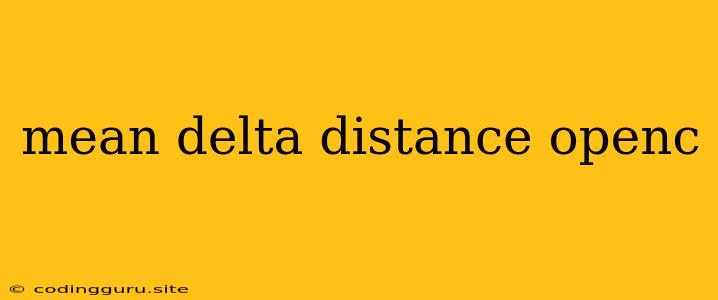Understanding Mean Delta Distance in OpenCV: A Guide to Measuring Movement
OpenCV, the powerful open-source computer vision library, provides a plethora of tools for image processing and analysis. Among these tools, mean delta distance is a valuable metric for quantifying motion within a video sequence.
What is Mean Delta Distance?
The term "mean delta distance" refers to the average distance between corresponding pixels in two consecutive frames of a video. It's a simple yet effective way to measure the overall movement occurring within a scene. In essence, it tells us how much, on average, pixels have shifted between frames.
Why is Mean Delta Distance Useful?
Understanding the mean delta distance can be beneficial in various computer vision applications:
- Motion Detection: Detecting movement within a video stream is crucial for tasks like security surveillance, object tracking, and activity recognition. A high mean delta distance indicates significant movement, while a low value might suggest a static scene.
- Scene Change Detection: By analyzing the mean delta distance over time, we can identify when a scene significantly changes. This is particularly useful for applications like video summarization or identifying key events.
- Image Stabilization: Mean delta distance can help assess the amount of camera shake or movement. This information can be used to stabilize footage and improve video quality.
Calculating Mean Delta Distance in OpenCV
Here's how to calculate the mean delta distance in OpenCV using Python:
import cv2
# Load two consecutive frames from your video
frame1 = cv2.imread("frame1.jpg")
frame2 = cv2.imread("frame2.jpg")
# Convert frames to grayscale for simpler analysis
gray1 = cv2.cvtColor(frame1, cv2.COLOR_BGR2GRAY)
gray2 = cv2.cvtColor(frame2, cv2.COLOR_BGR2GRAY)
# Calculate the difference between the two frames
diff = cv2.absdiff(gray1, gray2)
# Calculate the mean delta distance
mean_delta_distance = cv2.mean(diff)[0]
print("Mean Delta Distance:", mean_delta_distance)
This code first loads two consecutive frames from your video. It then converts them to grayscale for simpler analysis. The cv2.absdiff() function calculates the absolute difference between the two grayscale frames, highlighting the pixels that have moved. Finally, cv2.mean() calculates the average value of the difference image, which represents the mean delta distance.
Interpreting the Mean Delta Distance
The mean delta distance value is directly related to the amount of movement present in the video. A higher value indicates greater movement, while a lower value suggests less movement.
Example:
- A mean delta distance of 10 might suggest that, on average, pixels have shifted 10 units between the two frames.
- A mean delta distance of 0 would indicate a completely static scene.
Things to Remember:
- The mean delta distance is sensitive to the size of the images. Larger images will generally have higher mean delta distances.
- The mean delta distance is influenced by the choice of image processing steps, such as the color space conversion (grayscale or color) and the type of difference calculation (absolute or squared).
Conclusion
The mean delta distance is a valuable metric for quantifying movement in video sequences. It provides a simple yet effective way to measure the overall motion occurring within a scene. By understanding the mean delta distance, we can develop robust algorithms for motion detection, scene change detection, and other computer vision applications.