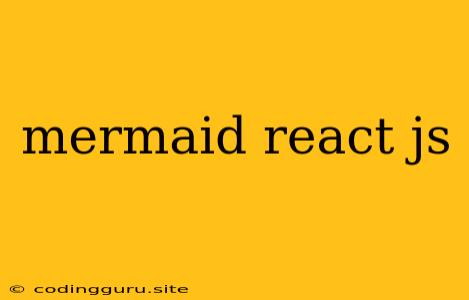Dive into the Depths of Data Visualization: Mermaid.js Meets React.js
The world of data visualization is vast and ever-evolving, constantly seeking new and innovative ways to represent complex information in a clear and engaging manner. One powerful tool in this arsenal is Mermaid.js, a library that allows you to generate diagrams and flowcharts directly from text descriptions. But how can you seamlessly integrate this powerful tool into your dynamic React.js applications?
This article will explore the depths of Mermaid.js and React.js integration, revealing how you can bring your visualizations to life within your interactive user interfaces.
Why Choose Mermaid.js?
Mermaid.js stands out as a go-to solution for several reasons:
-
Simplicity: The core of Mermaid.js is its intuitive syntax. You define your diagrams using a plain text format, which is easy to read, understand, and modify. This means less code and more focus on the visualization itself.
-
Flexibility: Mermaid.js supports a wide range of diagram types, including:
- Sequence diagrams
- Flowcharts
- Gantt charts
- Class diagrams
- State diagrams
- User Journey diagrams
-
Accessibility: The generated diagrams are fully responsive and can be easily integrated into various platforms, making them accessible to a wider audience.
-
Open Source: Mermaid.js is a fully open-source project, empowering developers to contribute and customize the library according to their needs.
Integrating Mermaid.js into React.js
Integrating Mermaid.js into your React.js application is a straightforward process, thanks to the react-mermaid library. Let's dive into the steps:
-
Installation: Begin by installing the necessary packages:
npm install react-mermaid mermaid -
Importing and Usage: Import the
Mermaidcomponent from thereact-mermaidlibrary and use it within your React component:import React from 'react'; import { Mermaid } from 'react-mermaid'; function MyComponent() { const mermaidCode = ` graph TD; A[Start] --> B(Process 1); B --> C{Decision}; C -- Yes --> D[End]; C -- No --> E[Process 2]; E --> F[End]; `; return (); } export default MyComponent; -
Rendering: The
Mermaidcomponent renders the diagram based on the providedchartprop, which contains the Mermaid.js code.
Examples and Use Cases
Let's explore some practical examples of how Mermaid.js and React.js integration can be used:
-
Software Architecture Visualization: You can create clear and interactive diagrams to illustrate the complex relationships within your software application, making it easier for developers to understand and contribute.
-
Business Process Modeling: Visualizing business processes helps stakeholders understand workflows, identify potential bottlenecks, and implement improvements.
-
Data Flow Diagrams: Create intuitive representations of data flow within your application, aiding in data analysis and problem-solving.
-
Project Management and Task Tracking: Gantt charts powered by Mermaid.js can provide a visual overview of project timelines, dependencies, and progress.
Tips for Effective Integration
-
Code Organization: Break down complex diagrams into smaller, reusable components for better maintainability.
-
Customization: Utilize the extensive styling options provided by Mermaid.js to tailor the appearance of your diagrams to your application's design.
-
Dynamic Updates: Implement dynamic updates to your diagrams by using state management in React.js and updating the
chartprop of theMermaidcomponent whenever necessary.
Conclusion
Integrating Mermaid.js into your React.js application empowers you to elevate your data visualization capabilities. The combination of Mermaid.js's ease of use and React.js's dynamic nature opens up exciting possibilities for creating engaging and interactive visualizations that enhance user understanding and improve decision-making processes. As you explore the depths of data visualization with Mermaid.js and React.js, remember to embrace the flexibility, accessibility, and simplicity of this powerful duo.