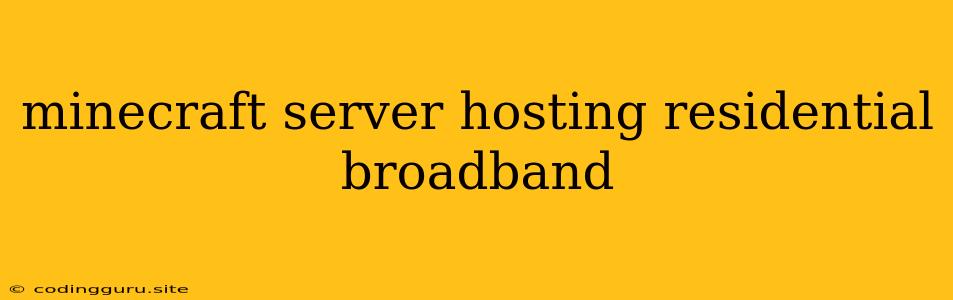Hosting a Minecraft Server on a Residential Broadband Connection: A Comprehensive Guide
Running a Minecraft server can be a rewarding experience, allowing you to share your world with friends and build a thriving community. But what if you only have a residential broadband connection? Can you still host a successful Minecraft server? The answer, while not always straightforward, is yes, but with some caveats.
Understanding the Challenges:
Residential broadband connections are designed for everyday internet use, such as browsing, streaming, and downloading. They are not optimized for the demanding traffic and bandwidth requirements of a Minecraft server. This means you'll face some unique challenges:
1. Bandwidth Limits:
Most residential internet plans come with data caps or bandwidth limitations. When hosting a Minecraft server, you risk exceeding your data allowance, resulting in overage fees or even service interruption. This becomes a major concern if you have many players joining your server simultaneously.
2. Latency Issues:
Latency, or lag, is the delay between a player's action and the server's response. High latency can ruin the gameplay experience, leading to rubberbanding, stuttering, and general frustration. Residential broadband connections are notorious for their higher latency, especially during peak hours, further exacerbating this issue.
3. Network Congestion:
Residential networks are often shared with other users in your home, potentially causing network congestion. This can lead to slow speeds and unpredictable performance, impacting your server's stability.
Tips for Hosting a Minecraft Server on Residential Broadband:
Despite the challenges, you can still host a Minecraft server on residential broadband with some careful planning and optimization. Here's what you can do:
1. Choose the Right Server Software:
Opt for lightweight server software like Spigot or PaperMC instead of the default Vanilla server, which can be resource-intensive. These alternatives offer better performance and lower resource consumption, mitigating the impact on your internet connection.
2. Optimize Server Settings:
Tweak your server settings to reduce its impact on your network:
- Reduce Tick Speed: The server's tick speed determines how often it updates the game world. Lowering this value can improve performance and reduce bandwidth usage.
- Disable Unnecessary Plugins: Only install plugins essential for your server's functionality. Each plugin adds overhead, increasing the demands on your internet connection.
- Optimize World Generation: Use world generation settings that generate less complex terrain, reducing the server's workload.
3. Minimize Network Traffic:
- Limit Player Count: Avoid hosting a server for a large number of players simultaneously. This will reduce the bandwidth demands significantly.
- Restrict Server Access: Allow only specific friends or close community members to join your server. This will reduce the likelihood of unexpected surges in players and bandwidth usage.
- Avoid Excessive Mods: Large-scale mods can increase server resource consumption, potentially leading to network issues.
- Utilize VPNs: Using a VPN can help mask your IP address and potentially reduce network congestion. However, this may also introduce latency issues.
4. Consider a Dedicated Hosting Plan:
If your residential internet connection consistently struggles to support your Minecraft server, consider switching to a dedicated server hosting plan. These plans offer dedicated resources, optimized network infrastructure, and better performance, ensuring a smoother and more stable experience.
5. Monitor Your Bandwidth Usage:
Regularly track your internet usage to avoid exceeding your data allowance. Utilize network monitoring tools to identify potential spikes in bandwidth consumption and address them proactively.
Conclusion:
Hosting a Minecraft server on a residential broadband connection is feasible, but it requires careful planning, optimization, and understanding of the limitations. By following the tips outlined above, you can minimize the impact on your internet connection and provide a more enjoyable gaming experience for you and your friends. However, if your server needs consistently exceed your network's capabilities, investing in a dedicated hosting plan may be the most reliable and convenient solution in the long run.