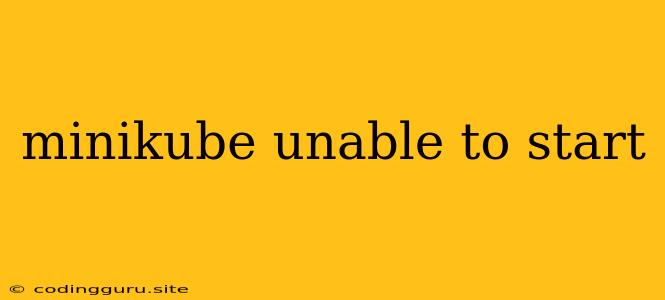Minikube: Troubleshooting the "Unable to Start" Error
Getting stuck with a "minikube unable to start" error can be frustrating, especially when you're eager to dive into the world of Kubernetes development. But fear not, this issue is often solvable with some basic troubleshooting steps. This article will guide you through understanding the common causes of this error and provide practical solutions to get your minikube instance up and running.
Understanding the Error:
The "minikube unable to start" error typically arises from issues related to your system's configuration, minikube's environment, or problems with the virtual machine (VM) it relies on. Let's delve into some common culprits and their fixes.
1. Insufficient Resources:
- Problem: Minikube requires sufficient RAM and CPU resources to function properly. If your system lacks these resources, you might encounter the "unable to start" error.
- Solution: Ensure your system has at least 2GB of RAM and 2 cores of CPU available. Consider adjusting your system's settings to allocate more resources to minikube.
2. Virtualization Issues:
- Problem: Minikube leverages virtualization software like VirtualBox or Hyper-V to create a virtual environment for your Kubernetes cluster. If there are problems with your virtualization software, you might face starting issues.
- Solution:
- Verify Virtualization Support: Ensure that your system supports virtualization. You can check this by running a command like
sysctl -a | grep vm. If you seevm.max_map_count=, it indicates that virtualization is enabled. - Enable/Disable Virtualization: Make sure your virtualization software is properly enabled in your system's BIOS settings. For VirtualBox, confirm that it is running and accessible.
- Update Virtualization Software: Update your virtualization software to the latest version to ensure compatibility.
- Verify Virtualization Support: Ensure that your system supports virtualization. You can check this by running a command like
3. Network Connectivity:
- Problem: Network issues, such as a firewall blocking minikube's communication or a faulty internet connection, can prevent it from starting successfully.
- Solution:
- Check Network Connectivity: Ensure you have a stable internet connection.
- Firewall Configuration: Verify that your system's firewall is not blocking minikube. Add necessary exceptions if required.
- Virtual Network Settings: Ensure your virtual machine's network settings are correctly configured. Check if the virtual machine can access the internet.
4. Insufficient Disk Space:
- Problem: The VM created by minikube requires enough disk space to operate. If your system is low on disk space, you might encounter the "unable to start" error.
- Solution:
- Check Disk Space: Use the
df -hcommand to check the available disk space on your system. - Free Up Space: If disk space is insufficient, free up space by deleting unnecessary files or moving data to an external storage device.
- Check Disk Space: Use the
5. Incompatible Configuration:
- Problem: The "minikube unable to start" error could also occur if your system's configuration is incompatible with minikube's requirements.
- Solution:
- Check System Compatibility: Make sure your operating system and system architecture are compatible with minikube.
- Review System Settings: Check for any unusual settings or configurations that could interfere with minikube's functionality.
6. Corrupted Minikube Installation:
- Problem: A corrupted minikube installation can lead to starting errors.
- Solution:
- Uninstall and Reinstall: Uninstall your current minikube installation and reinstall it using the latest version. Make sure to follow the installation instructions carefully.
7. Conflicts with Other Virtual Machines:
- Problem: If you have other virtual machines running on your system, they might be interfering with minikube's operation.
- Solution:
- Stop Other Virtual Machines: Shut down any other virtual machines that are running.
- Try Starting Minikube Again: After stopping other virtual machines, try starting minikube again.
Troubleshooting Tips:
- Check Logs: Minikube logs can provide valuable insights into the cause of the error. You can access them using the command
minikube logs. - Use
minikube start --logtostderr: This flag enables verbose logging to the terminal, providing more detailed information about the issue. - Run
minikube config view: This command displays your current minikube configuration, which might help pinpoint the problem. - Try a Different Driver: You can change the virtualization driver used by minikube. Try switching to a different driver, like VirtualBox or Hyper-V, to see if it resolves the error.
- Consult the Official Documentation: Refer to the official Minikube documentation for detailed information on installation, configuration, and troubleshooting.
Conclusion:
The "minikube unable to start" error can be daunting, but armed with this troubleshooting guide, you can often resolve it effectively. By understanding the common causes and implementing the suggested solutions, you can get your minikube instance up and running quickly, allowing you to explore the exciting world of Kubernetes development.