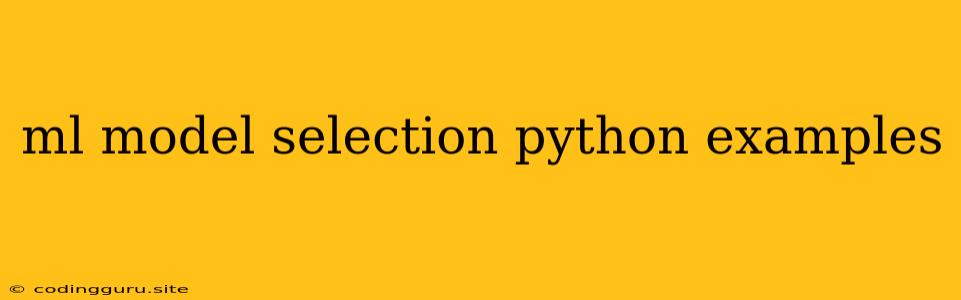Choosing the Right ML Model: A Python Guide with Examples
Selecting the appropriate machine learning (ML) model is a crucial step in any successful ML project. It's not just about picking the most complex or trendy model; it's about finding the model that best fits your specific data and problem.
In this article, we'll dive into the world of ml model selection using Python, exploring various models and their strengths, weaknesses, and best use cases. We'll provide practical examples to illustrate how to implement these models in Python, giving you a solid foundation for making informed decisions about ml model selection in your own projects.
Understanding the Importance of Model Selection
Why is ml model selection so vital? Let's imagine you're trying to predict house prices. Would you use the same model to predict the price of a luxury mansion as you would for a small cottage? Probably not! Choosing the right model ensures:
- Accuracy: A well-chosen model will deliver the most accurate predictions for your specific dataset.
- Efficiency: The model will be computationally efficient, meaning it doesn't take an unreasonable amount of time to train and make predictions.
- Interpretability: Some models are easier to understand than others. This is essential when you need to explain your results or gain insights from the model.
Key Factors in Model Selection
Before we jump into specific examples, let's lay down the essential factors that guide your ml model selection:
- Data type: What kind of data are you working with? Numerical, categorical, text?
- Problem type: Are you dealing with classification (categorizing data), regression (predicting continuous values), clustering (grouping data points), or something else?
- Data size: Is your dataset small, medium, or large? The size of your dataset can influence the types of models you can use.
- Model complexity: Simpler models are often easier to understand and train, but complex models can capture more intricate relationships in your data.
- Model interpretability: Do you need to understand the reasoning behind the model's predictions?
Python Examples: Diving into Model Selection
Let's illustrate ml model selection with some real-world examples using Python libraries like scikit-learn (sklearn) and TensorFlow:
1. Classification: Predicting Customer Churn
Problem: A telecommunications company wants to predict which customers are likely to churn (stop using their service).
Data: Customer demographics, service usage patterns, and historical churn data.
Possible Models:
- Logistic Regression: A simple yet effective model for binary classification.
- Decision Trees: Easy to interpret and understand, but can overfit on smaller datasets.
- Random Forest: Combines multiple decision trees to improve accuracy and robustness.
- Support Vector Machines (SVMs): Powerful for complex datasets, but can be computationally expensive.
Python Implementation (Example with Logistic Regression):
from sklearn.model_selection import train_test_split
from sklearn.linear_model import LogisticRegression
from sklearn.metrics import accuracy_score
# Load and prepare your data (replace with your actual data loading)
X = ... # Features
y = ... # Target variable (churn or not)
# Split into training and testing sets
X_train, X_test, y_train, y_test = train_test_split(X, y, test_size=0.2, random_state=42)
# Create and train the model
model = LogisticRegression()
model.fit(X_train, y_train)
# Make predictions and evaluate
y_pred = model.predict(X_test)
accuracy = accuracy_score(y_test, y_pred)
print("Accuracy:", accuracy)
2. Regression: Predicting House Prices
Problem: A real estate company wants to predict house prices based on features like size, location, and age.
Data: Historical house sale data, including features and prices.
Possible Models:
- Linear Regression: A simple model for predicting continuous values.
- Polynomial Regression: Can capture non-linear relationships in the data.
- Support Vector Regression (SVR): Good for complex datasets, but can be slow to train.
- Decision Trees: Can handle both categorical and numerical features.
Python Implementation (Example with Linear Regression):
from sklearn.model_selection import train_test_split
from sklearn.linear_model import LinearRegression
from sklearn.metrics import mean_squared_error
# Load and prepare your data (replace with your actual data loading)
X = ... # Features
y = ... # Target variable (house prices)
# Split into training and testing sets
X_train, X_test, y_train, y_test = train_test_split(X, y, test_size=0.2, random_state=42)
# Create and train the model
model = LinearRegression()
model.fit(X_train, y_train)
# Make predictions and evaluate
y_pred = model.predict(X_test)
mse = mean_squared_error(y_test, y_pred)
print("Mean Squared Error:", mse)
3. Text Classification: Sentiment Analysis
Problem: A social media company wants to classify customer tweets as positive, negative, or neutral sentiment.
Data: A dataset of tweets and their corresponding sentiments.
Possible Models:
- Naive Bayes: Simple and effective for text classification, especially for large datasets.
- Support Vector Machines (SVMs): Can handle complex text data and often performs well.
- Deep Learning Models (RNNs, LSTMs): More advanced, capable of capturing complex relationships in text.
Python Implementation (Example with Naive Bayes):
from sklearn.model_selection import train_test_split
from sklearn.feature_extraction.text import TfidfVectorizer
from sklearn.naive_bayes import MultinomialNB
from sklearn.metrics import classification_report
# Load and prepare your data (replace with your actual data loading)
tweets = ... # Text data
sentiments = ... # Target variable (positive, negative, neutral)
# Create TF-IDF vectorizer
vectorizer = TfidfVectorizer()
X = vectorizer.fit_transform(tweets)
# Split into training and testing sets
X_train, X_test, y_train, y_test = train_test_split(X, sentiments, test_size=0.2, random_state=42)
# Create and train the model
model = MultinomialNB()
model.fit(X_train, y_train)
# Make predictions and evaluate
y_pred = model.predict(X_test)
print(classification_report(y_test, y_pred))
Tips for Effective Model Selection
- Start simple: Begin with simpler models like logistic regression or linear regression and gradually move towards more complex models if needed.
- Experiment: Try different models, hyperparameters (model parameters), and feature engineering techniques to see what works best.
- Evaluate thoroughly: Use appropriate metrics to assess model performance, such as accuracy, precision, recall, F1-score, and mean squared error.
- Cross-validation: Use techniques like k-fold cross-validation to get a more reliable estimate of model performance.
- Visualize: Create visualizations to understand the relationship between your features and the target variable. This can provide insights into which features are most relevant and help you choose the appropriate model.
- Don't overfit: Aim for models that generalize well to unseen data.
Conclusion
Ml model selection is an essential step in any machine learning project. There's no one-size-fits-all answer; you need to choose the model that best suits your data, problem, and goals. By using the principles and examples discussed here, you'll be well-equipped to make informed decisions about ml model selection and build more effective and successful machine learning applications in Python. Remember, experimentation and thorough evaluation are key to finding the best model for your specific task.