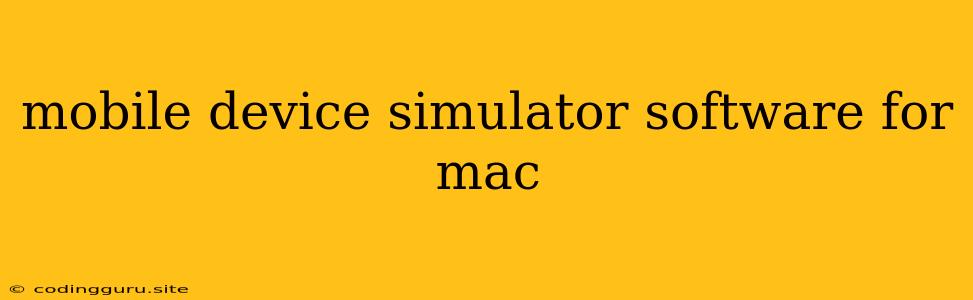Need to Test Your Mobile App on a Mac? Try These Mobile Device Simulator Software!
Developing a mobile app that works seamlessly across various devices and platforms is a crucial aspect of modern software development. It’s no longer enough to simply test your app on your own phone or tablet. You need to simulate different devices, operating systems, screen sizes, and other factors to ensure a smooth user experience for everyone.
This is where mobile device simulator software comes in. This powerful software allows developers to create virtual representations of various mobile devices, providing a controlled environment for testing and debugging their apps.
But with so many options available, choosing the right mobile device simulator for Mac can feel overwhelming. Don't worry, we're here to help!
This article will guide you through some of the most popular and effective mobile device simulator software for Mac, exploring their features, benefits, and drawbacks.
What are the Key Features of Mobile Device Simulator Software for Mac?
Here are some key features to look for in a mobile device simulator:
- Device Variety: Simulators should offer a wide range of devices, including different models, screen sizes, and operating systems. This ensures comprehensive testing across different user scenarios.
- Operating System Support: Ideally, a simulator should support both iOS and Android operating systems, providing a complete testing environment for cross-platform apps.
- Network Simulation: The ability to simulate different network conditions (e.g., slow speeds, unstable connections) is crucial for optimizing app performance in real-world scenarios.
- Hardware Capabilities: Some simulators provide advanced features to simulate hardware functionalities, like GPS, accelerometer, and camera, allowing for more realistic testing.
- Debugging Tools: Effective debugging tools, such as error logs, breakpoints, and code inspection, are essential for identifying and resolving issues during the testing process.
- Performance Optimization: Simulators should provide insights into app performance, such as memory usage, CPU utilization, and frame rate, helping developers identify and address bottlenecks.
Top Mobile Device Simulator Software for Mac
Let's delve into some of the leading mobile device simulator software options for Mac:
1. Xcode Simulator (iOS)
Xcode Simulator is the official tool for simulating iOS devices within Apple's integrated development environment (IDE).
Pros:
- Deep Integration: Xcode Simulator is tightly integrated with Xcode, providing seamless debugging and development workflows.
- Accurate iOS Emulation: It offers highly accurate emulation of iOS devices, including various screen sizes and operating systems.
- Performance Optimization: Xcode Simulator is optimized for iOS development, providing fast and efficient app execution.
Cons:
- iOS-Only: Xcode Simulator is limited to simulating iOS devices, making it unsuitable for testing Android apps.
- Limited Customization: While it offers some customization options, it's not as flexible as some third-party simulators in terms of network and hardware simulation.
2. Android Studio Emulator (Android)
Android Studio Emulator is Google's official tool for simulating Android devices. It offers a robust and versatile environment for testing Android apps.
Pros:
- Comprehensive Android Support: It provides extensive support for various Android devices, versions, and screen sizes.
- Virtualization Technology: Android Studio Emulator leverages advanced virtualization technology for efficient and realistic device emulation.
- Hardware Acceleration: It supports hardware acceleration to enhance performance and create a smoother testing experience.
Cons:
- Performance Issues: Depending on your Mac's specifications, Android Studio Emulator can sometimes experience performance limitations.
- Resource Intensive: Android Studio Emulator requires significant system resources, which might impact other applications running on your Mac.
3. BrowserStack (Cross-Platform)
BrowserStack is a popular cloud-based testing platform that offers a wide range of mobile device simulators for both iOS and Android.
Pros:
- Cross-Platform Support: BrowserStack supports both iOS and Android devices, making it ideal for testing cross-platform apps.
- Real Device Testing: In addition to simulators, BrowserStack also offers real device testing, enabling you to test your app on actual physical devices.
- Extensive Device Coverage: It provides a comprehensive collection of devices, including the latest models and older versions.
Cons:
- Subscription-Based: BrowserStack is a subscription-based service, requiring a monthly or annual fee.
- Internet Dependency: It requires a stable internet connection for accessing the cloud-based simulators.
4. Genymotion (Android)
Genymotion is a highly regarded Android emulator known for its speed and performance. It's a popular choice for developers seeking a more responsive and efficient testing experience.
Pros:
- Fast Emulation: Genymotion is known for its fast and efficient emulation of Android devices, making it a favorite among developers.
- Hardware Acceleration: It supports hardware acceleration for enhanced performance and responsiveness.
- Customizable Configuration: Genymotion allows developers to customize virtual device settings, including CPU, RAM, and storage.
Cons:
- Paid Version: While Genymotion offers a free version, its full capabilities require a paid subscription.
- Android-Only: Genymotion is solely focused on simulating Android devices, making it unsuitable for iOS app testing.
5. Xamarin.Android (Android)
Xamarin.Android is a popular cross-platform mobile development framework that includes a powerful Android emulator.
Pros:
- Deep Integration: Xamarin.Android emulator is seamlessly integrated with the Xamarin development environment, providing a unified development experience.
- C# Development: It allows developers to write Android apps using the C# programming language, simplifying the development process.
- Performance Optimization: Xamarin.Android is designed for efficient performance, offering a smooth and responsive emulator experience.
Cons:
- C# Expertise: Developers need to have experience with C# programming to utilize Xamarin.Android effectively.
- Android-Only: Xamarin.Android emulator focuses solely on Android devices and does not support iOS.
Choosing the Right Simulator for Your Needs
The best mobile device simulator software for Mac depends on your specific needs and development priorities. Consider these factors:
- Platform: Determine whether you need a simulator for iOS, Android, or both.
- Budget: Some simulators are free, while others require paid subscriptions.
- Performance: Evaluate the performance of each simulator based on your Mac's specifications.
- Features: Assess the features offered by different simulators, such as device variety, operating system support, and debugging tools.
Conclusion
Choosing the right mobile device simulator software is crucial for ensuring the quality and compatibility of your mobile app.
By considering the features, benefits, and drawbacks of each simulator, you can select the one that best meets your needs and development workflow. Remember to test your app on a diverse range of devices and configurations to ensure a smooth and enjoyable user experience across all platforms.