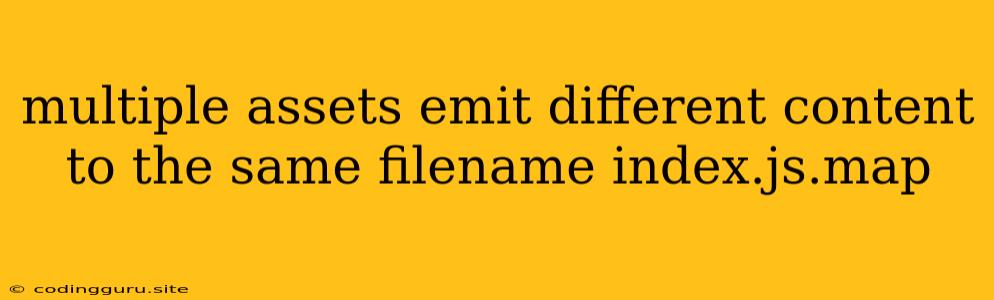The Challenge of Multiple Assets with the Same Filename: index.js.map
In the world of web development, especially when working with complex applications like those built with React, Next.js, or Vue.js, you might encounter a peculiar situation where multiple assets, each with their own unique content, share the same filename: index.js.map. This seemingly innocuous filename can become a source of confusion and unexpected behavior, especially when it comes to debugging and development workflows.
Why is index.js.map so Important?
Let's first understand the significance of index.js.map files. These files are essential for source maps, which provide a crucial link between your minified and obfuscated production code and the original, readable source code you wrote. This allows developers to debug and understand the behavior of their applications even in production environments.
The Source of the Conflict: Multiple Assets with the Same Name
The problem arises when multiple assets, often generated from different libraries or bundles, share the same filename index.js.map. This can happen when:
- Multiple Libraries or Bundles: Different libraries or bundles, especially those with similar configurations or dependencies, might generate source maps with the same filename.
- Bundling Tools: The bundling tools you're using (like Webpack or Parcel) might not be configured correctly to generate unique filenames for source maps, especially when dealing with multiple entry points or complex dependencies.
Consequences of Duplicate index.js.map Files
This scenario can lead to several issues:
- Debugging Issues: When your browser tries to load a source map, it might inadvertently load the wrong one, leading to inaccurate debugging information and making it difficult to trace errors to their source.
- Conflicting Source Map Data: If the browser attempts to combine or merge the contents of multiple
index.js.mapfiles, it might result in corrupted or incomplete source map data, further hindering debugging efforts. - Unexpected Behavior: In some cases, duplicate
index.js.mapfiles can even lead to unexpected application behavior, as the browser might try to interpret the combined source map data in an unexpected way.
Strategies for Resolving the Duplicate index.js.map Issue
Here's a breakdown of common solutions:
1. Configure Your Bundling Tool:
- Webpack: Modify your Webpack configuration to generate unique filenames for source maps. Explore options like the
filenameandsourceMapFilenameproperties in youroutputconfiguration:
output: {
filename: '[name].js', // Use '[name]' for unique filenames based on entry points
sourceMapFilename: '[name].map', // Ensure source maps have unique names too
},
- Parcel: Parcel, by default, already generates unique filenames for source maps. However, if you encounter issues, check your Parcel configuration for any overrides that might be causing the problem.
2. Modify Library or Bundle Configurations:
- Library-Specific Settings: Look for configuration options within the libraries or bundles that generate the
index.js.mapfiles. Some libraries might offer settings to customize source map filenames.
3. Leverage Source Map Tools:
source-map-loader(Webpack): This Webpack loader can help you manage and combine source maps effectively. You can customize its behavior to ensure unique filenames and proper handling of multiple source maps.
4. Analyze Your Project Structure:
- Dependency Overlap: Carefully analyze your project dependencies to see if multiple libraries or bundles share common code or similar configuration, which might contribute to the duplicate filename issue. Consider restructuring your project or using dependency management tools to prevent such overlaps.
5. Manually Rename or Remove Duplicate Files:
- Temporary Solution: As a temporary measure, you can manually rename or delete duplicate
index.js.mapfiles in your project. However, this is not a sustainable solution, as the duplicates might reappear after builds or code updates.
6. Use a Source Map Management Tool:
- Source Map Explorer: Tools like Source Map Explorer can help you visualize and analyze source maps within your project, providing insights into potential issues caused by duplicate files.
Examples of index.js.map Conflicts:
-
React App: When multiple React libraries or bundles share the same
index.js.mapfilename, it can lead to debugging conflicts when trying to inspect the code of a particular library in the browser's developer tools. -
Next.js: If you're using Next.js, multiple pages or components might generate
index.js.mapfiles with the same name, leading to confusion during debugging.
Conclusion
Managing multiple assets with the same filename index.js.map can be a common challenge in web development. By understanding the causes and implementing appropriate solutions, like configuring bundling tools, customizing library settings, or utilizing source map management tools, you can effectively resolve these conflicts and ensure a smooth and reliable debugging experience. Remember to thoroughly analyze your project dependencies and configurations to identify the source of the duplicate filenames and apply the most suitable solution to restore order to your source map management.