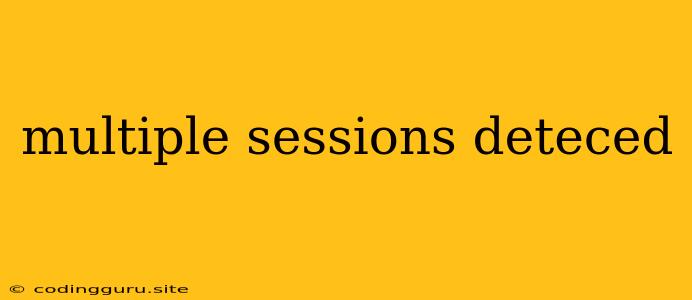"Multiple Sessions Detected" - What Does It Mean and How to Resolve It?
The error message "Multiple Sessions Detected" is a common issue faced by users of various applications and platforms. This error generally implies that the system has identified multiple active sessions associated with the same user account or device. This can occur due to several reasons and can lead to various problems, including:
- Security Concerns: Multiple sessions can indicate a potential security breach, especially if they are unauthorized. This is particularly relevant for applications that handle sensitive data like financial transactions, personal information, or confidential documents.
- Data Integrity Issues: If multiple users access the same data simultaneously, it could lead to conflicting edits and data corruption. This is a common issue in collaborative environments where users are working on the same document or database.
- Resource Overutilization: Each session consumes resources, like memory and processing power. Having multiple sessions can put a strain on the server and impact performance.
Understanding the Causes of "Multiple Sessions Detected"
The "Multiple Sessions Detected" error can be caused by various factors, ranging from user error to technical glitches. Here are some common culprits:
- Forgotten Sessions: Often, users forget to log out of applications or web services after using them. These unattended sessions can remain active for a long time, leading to the "Multiple Sessions Detected" error when the user tries to log in again.
- Multiple Devices: When a user logs into the same account on multiple devices, it can trigger the "Multiple Sessions Detected" error, especially if the application or service has limitations on the number of concurrent sessions allowed.
- Session Timeouts: Some applications set session timeout intervals. If the session remains inactive for a prolonged period, it might get terminated, but the session information might still be stored in the system, leading to the error.
- System Glitches: Sometimes, technical glitches or bugs can cause the system to falsely detect multiple sessions. This might be due to network issues, server problems, or even browser-related problems.
Troubleshooting and Resolving the "Multiple Sessions Detected" Error
Here are some steps you can take to troubleshoot and resolve the "Multiple Sessions Detected" error:
- Log Out of All Devices: The first step is to log out of your account on all devices where you are currently signed in. This ensures that there are no active sessions running in the background.
- Check for Open Tabs or Windows: Ensure you have closed all open tabs or windows related to the application or website you are facing the error with. Even if you have not actively used these tabs, they could be maintaining an active session.
- Clear Browser Cache and Cookies: Browser cache and cookies often store session information. Clearing these can sometimes help resolve the "Multiple Sessions Detected" error. Most browsers have options to clear cache and cookies within their settings.
- Restart Your Devices: Restarting your devices can sometimes resolve temporary glitches or issues that could be causing the error.
- Contact the Application Support: If you are still experiencing the error after trying the above troubleshooting steps, contact the support team for the specific application or service. They can provide more tailored guidance and help diagnose the issue.
Preventing Future Occurrences of "Multiple Sessions Detected"
Here are some tips to prevent encountering the "Multiple Sessions Detected" error in the future:
- Log Out Regularly: Develop a habit of logging out of your accounts after using them, especially on public devices or shared computers.
- Use Strong Passwords: Employ strong and unique passwords for all your accounts. This helps prevent unauthorized access and reduces the risk of someone else logging into your account without your knowledge.
- Enable Two-Factor Authentication: Two-factor authentication adds an extra layer of security by requiring an additional verification step, typically through a code sent to your phone or email, when you log in. This makes it more difficult for unauthorized users to access your account.
- Keep Your Software Up-to-Date: Regularly update your software, including operating systems, browsers, and applications. Updates often include security patches and bug fixes that can help prevent vulnerabilities and system errors.
Conclusion
The "Multiple Sessions Detected" error can be a frustrating issue, but by understanding its causes and taking appropriate steps, you can troubleshoot and resolve it. Remember to log out of accounts regularly, use strong passwords, and keep your software updated to mitigate the risk of this error occurring in the future.