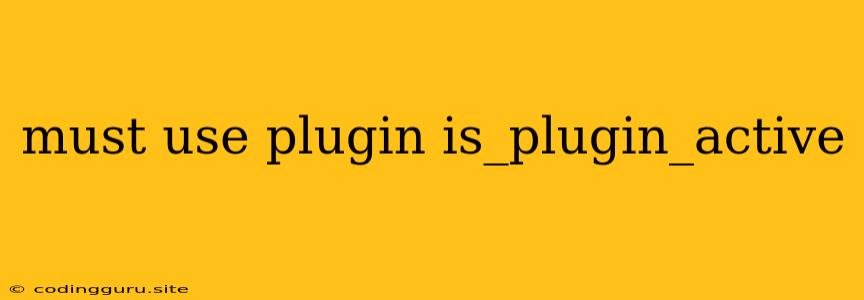Mastering WordPress Plugins: Essential Tools for Your Website
WordPress is a powerhouse platform for website creation, offering incredible flexibility and customization options. But achieving your ideal website requires more than just the core WordPress installation. Plugins are the secret sauce, adding functionality and features that take your website to the next level. Among the numerous plugins available, one stands out as a crucial tool for developers and site owners alike: is_plugin_active.
Why is is_plugin_active so important?
is_plugin_active is a simple but vital function in WordPress development. It allows you to check whether a specific plugin is currently activated on your site. This seemingly small ability has massive implications for both plugin development and website maintenance.
Imagine this:
You're developing a plugin that needs to interact with another plugin, say a specific form builder. You want your plugin to only run its functionality if the form builder plugin is active. This is where is_plugin_active comes in.
Let's break it down:
In this example, the code checks if the form builder plugin is activated by looking for its main plugin file. If it is, the plugin's functionality executes. If not, it displays an error message.
**Benefits of using is_plugin_active:
- Conditional Functionality: Ensure features only run when necessary by checking if required plugins are active.
- Error Prevention: Prevent potential conflicts and bugs by avoiding incompatible plugin combinations.
- Enhanced User Experience: Offer a smoother experience for users by providing context-sensitive information.
Beyond Plugin Development
is_plugin_active isn't limited to plugin development. Website owners can utilize it too:
- Troubleshooting Conflicts: If your website is exhibiting strange behavior, checking the active plugins can help pinpoint the culprit.
- Managing Dependencies: Ensure plugins relying on other plugins are correctly activated.
- Optimizing Site Performance: Identify unused plugins and deactivate them to reduce load times.
How to Use is_plugin_active
Using is_plugin_active is incredibly straightforward. It's a built-in WordPress function, meaning no additional setup is required.
Here's how:
if (is_plugin_active('plugin-name/plugin-file.php')) {
// Code to execute if the plugin is active
} else {
// Code to execute if the plugin is not active
}
Replace "plugin-name/plugin-file.php" with the actual directory and file name of the plugin you want to check.
Example Scenarios
1. Displaying a Custom Message:
function my_custom_message() {
if (is_plugin_active('social-media-plugin/social-media-plugin.php')) {
echo 'Connect with us on social media!
';
} else {
echo 'Stay tuned for exciting updates!
';
}
}
add_action('wp_footer', 'my_custom_message');
This code displays a message encouraging users to connect on social media if the social media plugin is active. Otherwise, it displays a general update message.
2. Redirecting Users:
function redirect_to_custom_page() {
if (!is_plugin_active('membership-plugin/membership-plugin.php')) {
wp_redirect(site_url('/membership-signup'));
exit;
}
}
add_action('template_redirect', 'redirect_to_custom_page');
This code redirects users to a membership signup page if they do not have access to the content protected by the membership plugin.
Conclusion
is_plugin_active is a fundamental function for WordPress developers and website owners. It empowers you to control your website's functionality, prevent errors, and optimize user experience. By harnessing the power of this simple function, you can unlock a new level of control and sophistication in your WordPress projects.