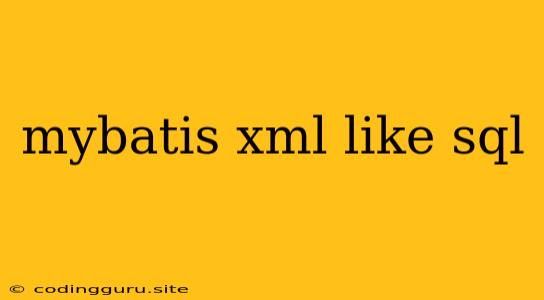Mastering Mybatis XML Like Queries for Efficient Data Retrieval
MyBatis, the popular Java persistence framework, provides a powerful way to interact with databases through XML mapping files. These files define the structure of your SQL statements, allowing you to easily retrieve data from your database. One of the most useful features of MyBatis XML mapping is the ability to use LIKE queries for flexible and efficient data retrieval.
What are LIKE Queries?
LIKE queries are a fundamental part of SQL syntax. They allow you to search for data that matches a specific pattern, making it easier to retrieve data based on partial or wildcard criteria. This is particularly useful when you don't know the exact value you're searching for or when you need to find data that contains a certain substring.
How do LIKE queries work with MyBatis XML?
MyBatis uses a simple and intuitive way to incorporate LIKE queries within its XML mapping files. Let's break down the key elements:
-
The <where> Element: The
<where>element in your MyBatis XML file defines the conditions for your SQL statement. This is where you'll place your LIKE clause. -
The
likeOperator: Thelikeoperator is the core of your LIKE query. You use it in conjunction with a wildcard character (%) to specify the pattern you're searching for. -
Wildcard Characters: The most common wildcard characters used in LIKE queries are:
- % (Percent sign): Matches any sequence of characters (zero or more).
- _ (Underscore): Matches any single character.
Examples of LIKE Queries in MyBatis XML
Let's look at some practical examples of how you can use LIKE queries in your MyBatis XML mapping files:
Example 1: Searching for Customers by Name
This example demonstrates a basic LIKE query to retrieve all customers whose name contains the provided string (#{name}). The % wildcard characters at the beginning and end of the string ensure that the query finds any customers whose names contain the search term, regardless of position.
Example 2: Finding Products by Category
This example uses the LIKE operator to retrieve all products that belong to the specified category (#{category}). Here, we don't need wildcard characters because we're looking for an exact match for the category name.
Example 3: Searching for Orders with Specific Order Numbers
This example demonstrates how you can use the LIKE operator to search for orders that match a specific order number pattern.
Tips for Using LIKE Queries Effectively
-
Use wildcard characters judiciously: Overuse of wildcard characters can lead to performance issues, especially when dealing with large datasets.
-
Optimize your queries: Consider using indexes on columns that you frequently search using LIKE queries to speed up your searches.
-
Avoid using wildcard characters at the beginning of your pattern: When you use a wildcard character at the beginning, the database engine may not be able to use indexes to optimize your query.
-
Use the
escapeattribute: Theescapeattribute lets you define an escape character to handle scenarios where you need to use wildcard characters literally within your search pattern.
Benefits of using LIKE Queries in MyBatis XML
- Flexibility: LIKE queries provide a flexible way to search for data based on various patterns.
- Efficiency: When used correctly, LIKE queries can be efficient for data retrieval.
- Simplicity: MyBatis XML mapping simplifies the process of writing and managing LIKE queries.
Conclusion
By mastering the use of LIKE queries in your MyBatis XML mapping files, you can significantly enhance the efficiency and flexibility of your data retrieval operations. Remember to use these queries responsibly, considering the impact on performance, and always strive to optimize your SQL statements for optimal efficiency.