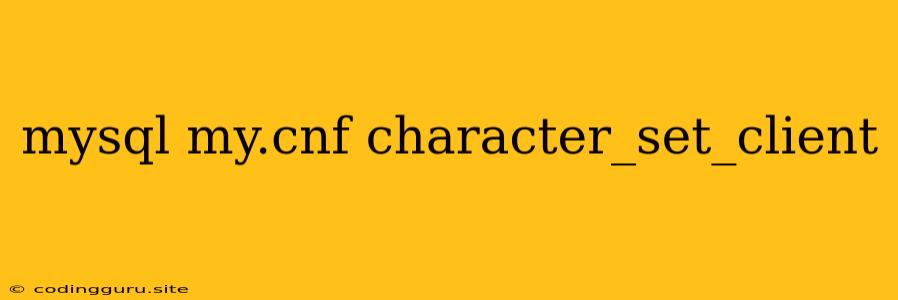Understanding Character Sets in MySQL: A Deep Dive into my.cnf and character_set_client
MySQL is a powerful database management system, and its ability to handle diverse character sets is critical for applications dealing with various languages and scripts. Often, you'll encounter issues related to character encoding when interacting with your database. One of the key configurations for managing character sets in MySQL is the character_set_client directive within the my.cnf file. This article will demystify this setting and explore its importance in ensuring proper data handling and display.
What is my.cnf and How Does it Influence Character Sets?
The my.cnf file is the central configuration file for MySQL. It resides in the MySQL configuration directory, which typically varies depending on your operating system and installation. my.cnf houses numerous settings that dictate how MySQL operates, including:
- Connection Settings: Determines how clients connect to the server, including authentication, port numbers, and socket locations.
- Performance Optimization: Impacts aspects like buffer sizes, query caching, and indexing strategies.
- Character Set Configuration: This section defines the default character sets used by MySQL for data storage, communication, and interaction with clients.
Understanding character_set_client
The character_set_client directive, found within the my.cnf file, dictates the character set used for communication between the client and the server. This setting directly impacts how data is transmitted and interpreted during client-server interactions.
How character_set_client Affects Data Handling
- Data Encoding: When a client sends data to the MySQL server, the
character_set_clientsetting determines how the data is encoded before transmission. For example, ifcharacter_set_clientis set toutf8mb4, the data is encoded in theutf8mb4character set. - Data Decoding: Conversely, when the server sends data back to the client, it uses the
character_set_clientsetting to decode the data before sending it back. This ensures that the client receives data in a format it can understand and display correctly. - Default Character Set:
character_set_clientalso acts as the default character set for newly created databases and tables, unless explicitly overridden during their creation.
Common Problems and Solutions Related to character_set_client
Problem: Garbled or Incorrectly Displayed Characters
Cause: This occurs when the character set used by the client (e.g., your application) doesn't match the character set specified in character_set_client.
Solution: Ensure that both the client and the server are using the same character set.
Example:
- Client Application: Your application is configured to use
latin1character set. - MySQL Server: Your
my.cnffile hascharacter_set_clientset toutf8mb4.
In this scenario, data sent from the client to the server will be encoded in latin1, but the server will decode it using utf8mb4, leading to incorrect character display.
Solution: You can either:
- Change the client application: Modify the application to use
utf8mb4. - Adjust
my.cnf: Setcharacter_set_clienttolatin1in themy.cnffile.
Problem: Incorrect Data Storage in the Database
Cause: This occurs when the default character set used for creating tables does not match the character set of your data.
Solution:
- Specify Character Set During Table Creation: Explicitly define the character set for the table, ensuring it aligns with the data's encoding. For example:
CREATE TABLE my_table (
id INT PRIMARY KEY,
name VARCHAR(255) CHARACTER SET utf8mb4 COLLATE utf8mb4_unicode_ci
);
- Set Database Character Set: Configure the default character set for the database:
CREATE DATABASE my_database CHARACTER SET utf8mb4 COLLATE utf8mb4_unicode_ci;
Problem: Character Set Conflicts Between Different Applications
Cause: Multiple applications accessing the same database might have different character set configurations, causing inconsistent data display or processing issues.
Solution:
- Standardize Client Character Sets: Align all your client applications to use the same character set, preferably
utf8mb4for its broad compatibility. - Database-Level Enforcement: Ensure that the database itself enforces a consistent character set across all tables and connections.
Best Practices for character_set_client Management
- Use
utf8mb4: For optimal compatibility and support for diverse languages and characters,utf8mb4is the recommended character set. It offers a wider range of characters compared to traditionalutf8. - Explicitly Define Character Sets: Don't rely on default settings. Explicitly define the character sets for your databases, tables, and columns to avoid unexpected behavior.
- Test Thoroughly: After making changes to your character set configurations, thoroughly test your applications to ensure data integrity and proper display.
Conclusion
The character_set_client directive in the my.cnf file plays a vital role in establishing consistent character set management within MySQL. By carefully configuring this setting and adhering to best practices, you can avoid common character encoding issues, ensure accurate data handling, and facilitate smooth interactions between your applications and the database.