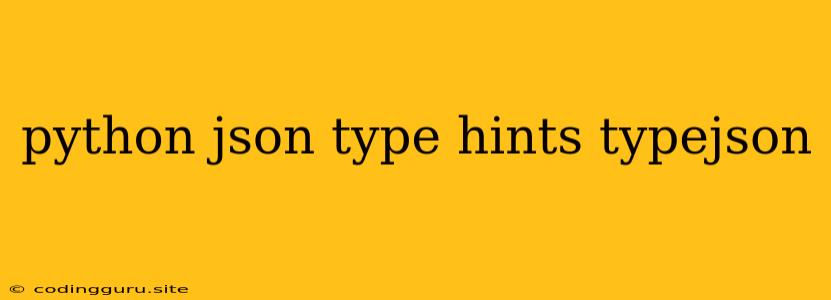Working with JSON and Type Hints in Python
Python's versatility and readability have made it a popular choice for working with data, including the ubiquitous JSON format. However, as your projects grow, ensuring data integrity and type safety becomes crucial. That's where type hints come in, adding a layer of structure and clarity to your Python code. This article will explore the powerful combination of Python, JSON, and type hints, showing you how to leverage them for robust and maintainable code.
Why Use Type Hints with JSON?
Type hints are a powerful tool in Python that allows you to specify the expected data types for variables, function parameters, and return values. When working with JSON, type hints bring several benefits:
- Improved Code Readability: Type hints make your code more self-documenting, making it easier for you and other developers to understand the expected data structure.
- Early Error Detection: Type hints enable early error detection. If you attempt to pass data of the wrong type, the type checker will flag it, preventing unexpected behavior and potential bugs.
- Enhanced Code Maintainability: As your projects evolve, type hints help maintain code consistency, making it easier to make changes without introducing new errors.
Working with JSON Data in Python
JSON (JavaScript Object Notation) is a lightweight and human-readable data exchange format commonly used for representing data in web applications. In Python, you can easily work with JSON using the built-in json module.
Let's illustrate with a simple example:
import json
# Example JSON data
json_data = """
{
"name": "John Doe",
"age": 30,
"city": "New York"
}
"""
# Load JSON data into a Python dictionary
data = json.loads(json_data)
# Access data
print(f"Name: {data['name']}")
print(f"Age: {data['age']}")
print(f"City: {data['city']}")
This code demonstrates how to load JSON data into a Python dictionary using json.loads(). You can then access the individual data elements using key-value pairs.
Introducing Type Hints for JSON
Now, let's incorporate type hints to enhance this process. We can use the typing module from Python's standard library to specify the expected types of our JSON data.
from typing import Dict, Any
# Define the expected type of the JSON data
JsonData = Dict[str, Any]
# Load JSON data
def load_json(json_string: str) -> JsonData:
return json.loads(json_string)
# Example usage
json_data = """
{
"name": "John Doe",
"age": 30,
"city": "New York"
}
"""
data = load_json(json_data)
print(f"Name: {data['name']}")
print(f"Age: {data['age']}")
print(f"City: {data['city']}")
Here, we define a JsonData type alias that represents a dictionary where keys are strings and values can be any Python type (Any). We then use this type hint in the load_json function to specify the expected input and output types.
Type Hints for Specific JSON Structures
Instead of using Any for the values in our JSON data, we can specify more precise types if we know the structure of the JSON. Let's consider a scenario where we want to represent users with specific attributes.
from typing import Dict, List, Optional
# Define the expected type for a user object
class User:
def __init__(self, name: str, age: int, city: str, hobbies: Optional[List[str]] = None):
self.name = name
self.age = age
self.city = city
self.hobbies = hobbies
# Define the expected type for a list of users
UserList = List[User]
# Load JSON data
def load_user_data(json_string: str) -> UserList:
data = json.loads(json_string)
users = []
for user_data in data:
hobbies = user_data.get('hobbies', None)
if hobbies:
hobbies = [hobby.strip() for hobby in hobbies.split(',')]
users.append(User(user_data['name'], user_data['age'], user_data['city'], hobbies))
return users
# Example usage
json_data = """
[
{
"name": "Alice",
"age": 25,
"city": "London",
"hobbies": "reading, painting"
},
{
"name": "Bob",
"age": 32,
"city": "Paris",
"hobbies": "coding, hiking"
},
{
"name": "Charlie",
"age": 28,
"city": "Tokyo"
}
]
"""
users = load_user_data(json_data)
for user in users:
print(f"Name: {user.name}, Age: {user.age}, City: {user.city}")
if user.hobbies:
print(f"Hobbies: {', '.join(user.hobbies)}")
In this example, we define a User class to represent a user object with specific attributes. We also define a UserList type alias representing a list of User objects. The load_user_data function now uses these type hints to ensure data consistency.
Type Hints for JSON Serialization
Not only can you use type hints when parsing JSON, but also when converting Python data structures back to JSON. Here's how you can use type hints for serialization:
import json
from typing import Dict, List
# Define the expected type for a user object
class User:
def __init__(self, name: str, age: int, city: str, hobbies: Optional[List[str]] = None):
self.name = name
self.age = age
self.city = city
self.hobbies = hobbies
# Define the expected type for a list of users
UserList = List[User]
# Serialize Python data to JSON
def serialize_users(users: UserList) -> str:
json_data = []
for user in users:
user_data = {
"name": user.name,
"age": user.age,
"city": user.city
}
if user.hobbies:
user_data["hobbies"] = ", ".join(user.hobbies)
json_data.append(user_data)
return json.dumps(json_data)
# Example usage
users = [
User("Alice", 25, "London", ["reading", "painting"]),
User("Bob", 32, "Paris", ["coding", "hiking"]),
User("Charlie", 28, "Tokyo")
]
json_string = serialize_users(users)
print(json_string)
This code defines a serialize_users function that converts a list of User objects to JSON using json.dumps(). The type hints ensure that the input is a UserList and the output is a string.
Additional Considerations
- Type Checking Tools: To leverage the benefits of type hints, you need a type checker. Popular options include MyPy and Pyright. These tools analyze your code and report any type errors.
- Dynamic Typing and Type Hints: Python is a dynamically typed language, meaning types are not enforced at compile time. Type hints provide a mechanism for adding static type checking to your Python code.
- Type Hints for Complex Data Structures: For more complex JSON structures with nested objects or arrays, you can use type hints to represent them accurately.
Conclusion
Integrating type hints into your Python code, especially when working with JSON, enhances your code's robustness and clarity. By leveraging type hints, you can ensure data consistency, prevent potential bugs, and make your code easier to read and maintain. This approach not only improves your code but also makes collaboration with other developers more efficient. Embrace the power of type hints to elevate your JSON handling in Python to a new level of reliability and organization.