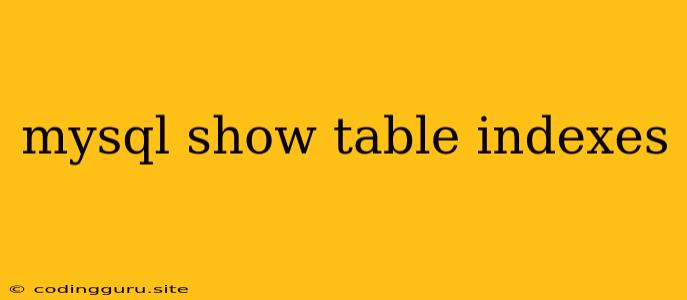Understanding and Utilizing SHOW TABLE INDEXES in MySQL
In the realm of relational database management systems (RDBMS), optimizing queries for optimal performance is paramount. One powerful tool within MySQL for achieving this optimization lies in understanding and leveraging indexes. Indexes are essential for speeding up data retrieval, allowing your database to efficiently locate specific records.
The SHOW TABLE INDEXES command provides a comprehensive view of all indexes associated with a given table within your MySQL database. This command is invaluable for database administrators, developers, and anyone seeking to understand and improve query performance.
What is SHOW TABLE INDEXES?
The SHOW TABLE INDEXES command is a SQL statement designed to display detailed information about all indexes defined for a specific table. It's a crucial tool for gaining insight into the indexing structure of your tables, which in turn helps you understand how queries are processed and optimize their efficiency.
How to Use SHOW TABLE INDEXES
To utilize SHOW TABLE INDEXES, follow this simple syntax:
SHOW TABLE INDEXES FROM database_name.table_name;
Explanation:
SHOW TABLE INDEXES: This is the primary command.FROM: This keyword specifies the table for which you want to view indexes.database_name: Replace this with the actual name of your database.table_name: Replace this with the actual name of the table you're interested in.
Understanding the Output
The output of SHOW TABLE INDEXES presents a tabular structure containing the following columns:
- Table: The name of the table for which indexes are being displayed.
- Non_unique: Indicates whether the index is unique (0) or non-unique (1).
- Key_name: The name of the index.
- Seq_in_index: The sequence number of the column within the index.
- Column_name: The name of the column included in the index.
- Collation: The collation used for the column in the index.
- Cardinality: An estimate of the number of distinct values in the indexed column.
- Sub_part: The length of the prefix used for indexing if the column is a text-based data type.
- Packed: Indicates whether the index is packed (1) or not (0).
- Null: Indicates whether the column is allowed to have NULL values (1) or not (0).
- Index_type: The type of index used (e.g., BTREE, FULLTEXT).
- Comment: Any comments associated with the index.
Practical Examples
Let's illustrate the use of SHOW TABLE INDEXES with a concrete example. Consider a table named "users" in the "my_database" database:
SHOW TABLE INDEXES FROM my_database.users;
The output would display all indexes defined for the "users" table, including their names, columns involved, types, and other relevant details.
Why is SHOW TABLE INDEXES Important?
Understanding indexes is crucial for:
- Optimizing Query Performance: Indexes enable MySQL to quickly find specific data without scanning the entire table.
- Identifying Redundant Indexes: By examining the output of
SHOW TABLE INDEXES, you can detect and potentially remove unnecessary indexes that might be hindering performance. - Understanding Index Structure: The command reveals the columns included in each index, their sequence, and other attributes, providing insight into the indexing strategy.
- Troubleshooting Query Issues: If a query is performing poorly, inspecting indexes using
SHOW TABLE INDEXEScan help identify potential problems.
Tips for Effective Use
- Use
SHOW TABLE INDEXESRegularly: Make it a habit to check the indexes of your tables periodically to ensure they remain optimized and relevant. - Analyze Index Usage: Tools like MySQL's
EXPLAINcommand can help you understand how indexes are being used in your queries. - Consider Index Types: MySQL offers various index types (e.g., BTREE, FULLTEXT) with specific functionalities. Choose the right type based on your needs.
- Balance Indexing and Performance: Over-indexing can sometimes negatively impact performance. Find a balance between indexing enough for optimal queries and avoiding excessive indexing.
Conclusion
The SHOW TABLE INDEXES command in MySQL is a valuable tool for database administrators, developers, and anyone striving for efficient database operations. By understanding and utilizing this command, you can gain valuable insights into your database's indexing structure, optimize query performance, and maintain a well-tuned and efficient database system.