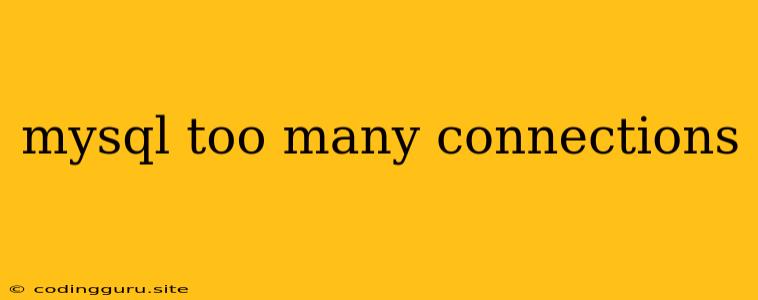The "Too Many Connections" Error in MySQL: What it Means and How to Solve It
The "too many connections" error is a common issue faced by MySQL users. It signifies that your MySQL server has reached its maximum allowed connections and is unable to handle any more requests. This error can be frustrating, especially when you're trying to access your database and can't. But don't worry, this error is usually solvable with some simple troubleshooting steps.
Understanding the Problem
MySQL, like any other database management system, has a limit on the number of simultaneous connections it can handle. This limit is set to prevent the server from becoming overwhelmed and slowing down due to excessive resource consumption.
Why Does This Error Occur?
Here are some of the common reasons for the "too many connections" error:
- High Traffic: If your application is experiencing a surge in traffic, it can easily overwhelm your MySQL server, exceeding the connection limit.
- Leaky Connections: Applications that don't properly close their connections after they're finished using the database can cause a gradual build-up of unused connections, eventually leading to the "too many connections" error.
- Incorrect Configuration: If your MySQL server's configuration has a low connection limit, it can be easily reached even with moderate traffic.
- Server Issues: Problems with your MySQL server, like a slow hard drive or insufficient memory, can lead to the server struggling to handle the existing connections, making it even more likely to reach the limit.
How to Fix the "Too Many Connections" Error
Here are some solutions to address the "too many connections" error:
1. Increase the Connection Limit:
The simplest solution is to increase the maximum number of connections allowed by your MySQL server. You can do this by modifying the max_connections variable in the MySQL configuration file (my.cnf or my.ini).
Example:
[mysqld]
max_connections = 500
This line will set the maximum number of connections to 500. Remember to restart your MySQL server after making this change for it to take effect.
2. Identify and Close Leaky Connections:
If you're experiencing a gradual build-up of connections, it's likely that there are applications that are not closing their connections properly. You need to identify these applications and fix them. Here are some tips:
- Use a monitoring tool: Tools like
mysqladminormysql workbenchcan help you identify which applications are holding onto connections. - Review your application code: Ensure your applications are properly closing connections using commands like
mysql_close()orconnection.close(). - Implement connection pooling: Connection pooling can help manage connections efficiently, reusing existing connections instead of establishing new ones.
3. Optimize Your Application:
Optimize your application's database queries to minimize the amount of time spent accessing the database. This will reduce the number of simultaneous connections needed, especially during peak traffic.
4. Upgrade Your Server Hardware:
If your server is struggling to handle the current workload, upgrading its hardware can help improve its performance and prevent it from reaching its connection limit.
5. Consider a Scalable Solution:
For high-traffic applications, consider using a cloud database service or a distributed database system that can scale horizontally to handle large volumes of data and connections.
6. Implement a Connection Limiting Mechanism:
You can implement a connection limiting mechanism on your application server to restrict the number of simultaneous connections to the MySQL server, ensuring that it doesn't get overloaded.
7. Regularly Monitor Your Server:
Monitoring your server's performance, including the number of connections, can help you identify potential problems early and take action before they become critical.
Example: Monitoring MySQL Connections in Linux
You can use the show processlist command to list all active connections:
mysql -u username -p -e "show processlist;"
Conclusion
The "too many connections" error is a common problem in MySQL that can be addressed by implementing the solutions outlined in this article. By understanding the cause of the error and taking the necessary steps to fix it, you can ensure the smooth operation of your applications and maintain optimal database performance.