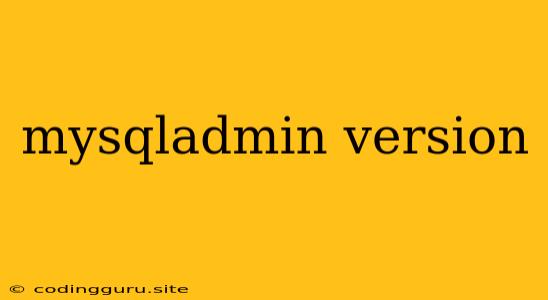Understanding the mysqladmin version Command
In the world of MySQL administration, knowing the version of your database server is crucial. This information helps in troubleshooting, compatibility checks, and making informed decisions regarding updates and maintenance. The mysqladmin version command serves precisely this purpose, providing you with a quick and efficient way to retrieve the MySQL server version.
What is mysqladmin version?
The mysqladmin command is a powerful utility included with MySQL that allows you to perform various administrative tasks. One of its functions is to retrieve information about your MySQL server, including its version.
How to Use mysqladmin version
The syntax of the mysqladmin version command is straightforward:
mysqladmin version
Simply execute this command from your terminal or command prompt, and you'll be presented with the MySQL server version information.
What Information Does mysqladmin version Provide?
The output of the mysqladmin version command typically includes the following information:
- Server Version: This is the most important information, displaying the exact version number of your MySQL server.
- Protocol Version: This indicates the version of the MySQL protocol used for communication.
- Connection Version: This details the version of the MySQL client library used to connect to the server.
Example Output:
mysqladmin version
Server version 5.7.35-log
Protocol version 10
Connection version 10.2.34
In this example, we can see that the MySQL server version is 5.7.35-log, the protocol version is 10, and the connection version is 10.2.34.
Why is Knowing the MySQL Server Version Important?
Understanding the version of your MySQL server is crucial for several reasons:
- Compatibility: Different versions of MySQL may have different features and functionalities. When integrating MySQL with other software or applications, ensuring compatibility is essential.
- Security Updates: MySQL regularly releases security updates to address vulnerabilities. Knowing the version helps you stay informed about any available patches and apply them promptly.
- Troubleshooting: When encountering issues with your MySQL database, knowing the version can be helpful in identifying potential causes and finding solutions.
- Feature Support: Different MySQL versions might offer different features and capabilities. Knowing your version lets you utilize the features available to you.
Troubleshooting mysqladmin version Errors
If you encounter an error when running mysqladmin version, it could be due to the following reasons:
- Incorrect Installation: Ensure that MySQL is properly installed and configured on your system.
- Permissions: Verify that you have the necessary permissions to execute the
mysqladmincommand. - Network Connectivity: Check if you can successfully connect to your MySQL server.
- Incorrect Syntax: Ensure you're using the correct syntax for the
mysqladmin versioncommand.
Conclusion
The mysqladmin version command provides a simple and efficient way to retrieve the version of your MySQL server. This information is vital for ensuring compatibility, applying security updates, troubleshooting issues, and maximizing the potential of your database server. By utilizing this command, you can gain valuable insights into the workings of your MySQL environment and make informed decisions regarding its administration and maintenance.