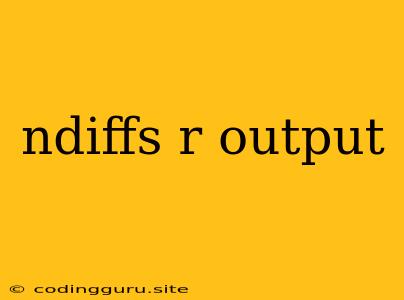Understanding ndiffs and its R Output
The ndiffs function in R is a powerful tool for analyzing time series data. It helps determine the order of differencing required to make a time series stationary. This is crucial because many time series models, such as ARIMA, require stationarity for accurate forecasting and analysis.
What is Differencing in Time Series?
Differencing is a technique used to transform a non-stationary time series into a stationary one. A time series is considered stationary when its statistical properties (like mean, variance, and autocorrelation) remain constant over time.
Here's how differencing works:
- First-order differencing: Subtracting the previous value from the current value. This is denoted as
d = 1. - Second-order differencing: Subtracting the previous value from the first-order differenced value. This is denoted as
d = 2. - Higher-order differencing: This follows the same pattern as the first and second-order differencing, subtracting the previous value from the last differenced value.
How does ndiffs work?
The ndiffs function in R uses the Augmented Dickey-Fuller (ADF) test to determine the order of differencing. The ADF test is a statistical test that checks if a time series is stationary. It compares the null hypothesis (the series is non-stationary) with the alternative hypothesis (the series is stationary).
Understanding the ndiffs Output
The ndiffs function in R returns a single number. This number represents the recommended order of differencing for the time series. Here's how to interpret the output:
ndiffs(x) = 0: This means the time series is likely already stationary and no differencing is required.ndiffs(x) = 1: This means the time series needs to be differenced once to achieve stationarity.ndiffs(x) = 2: This means the time series needs to be differenced twice to achieve stationarity.ndiffs(x) > 2: While possible, higher orders of differencing are less common and might indicate a need for further investigation into the data or model choice.
Example
Let's say you have a time series object called data. You can use the ndiffs function to determine the order of differencing:
library(forecast)
# Calculate the order of differencing
ndiffs(data)
If the output is 1, you would difference the time series once before applying any further time series analysis.
Tips for Using ndiffs
- Visual inspection: Before using
ndiffs, it's helpful to visually inspect the time series plot to get a sense of its non-stationarity. - Multiple methods: Use other methods to confirm the results of
ndiffs, such as the KPSS test or the ACF/PACF plots. - Context matters: The order of differencing can depend on the specific time series data and the model being used.
- Don't over-difference: Differencing too many times can lead to loss of valuable information in the data.
Conclusion
The ndiffs function in R is a valuable tool for determining the order of differencing for time series data. By using ndiffs and interpreting the output correctly, you can ensure that your time series is stationary and suitable for analysis with many time series models.
Remember, understanding the nature of your time series and its potential non-stationarity is essential for obtaining accurate results from any time series analysis.