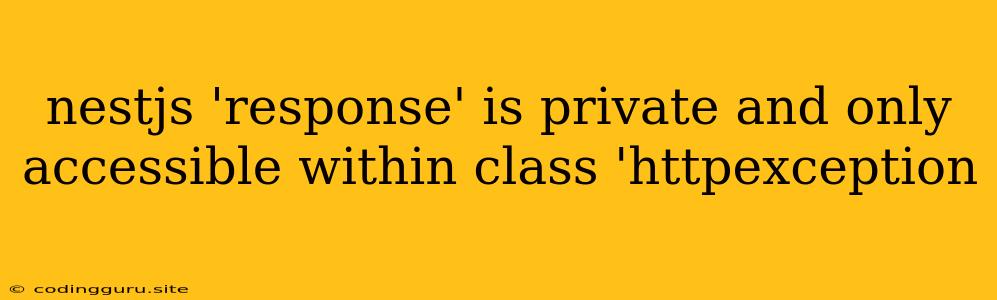Encountering "nestjs 'response' is private and only accessible within class 'HttpException'"
The error "nestjs 'response' is private and only accessible within class 'HttpException'" in your NestJS application usually indicates a misunderstanding of how to interact with the response object within your controllers. NestJS provides a structured approach to handling HTTP responses, and directly accessing the response object within controllers is generally not recommended.
Understanding the Error
The response object is part of the HttpException class, which is a base class for handling errors in NestJS. The response property is marked as private, meaning it can only be accessed from within the HttpException class itself. This encapsulation is designed to ensure a consistent and well-defined error handling mechanism.
Why is Direct Access to response Discouraged?
- Inconsistent Error Handling: Directly manipulating the
responseobject within your controller can lead to inconsistent error handling. NestJS expects errors to be handled throughHttpExceptionsubclasses, which provide a standardized structure for error messages. - Reduced Code Maintainability: Directly accessing
responsemakes your code less maintainable. If you need to change the error response structure in the future, you'll have to modify multiple controllers instead of changing theHttpExceptionclass. - Conflicting with NestJS's Error Handling Mechanisms: NestJS's error handling mechanism is built around
HttpException. If you directly accessresponse, you bypass these mechanisms, potentially creating unexpected behavior or inconsistencies in your application.
Solutions and Best Practices
-
Utilize
HttpException: Instead of directly manipulatingresponse, throw anHttpExceptionobject. NestJS's built-in error handling system will automatically handle the response appropriately.import { HttpException, HttpStatus, Injectable } from '@nestjs/common'; @Injectable() export class MyService { async doSomething() { if (/* some condition */) { throw new HttpException('Something went wrong', HttpStatus.BAD_REQUEST); } // ... } } -
Custom Error Classes: For more complex error scenarios, create your own custom error classes that extend
HttpException. This allows you to define specific error messages and response structures for each type of error.import { HttpException, HttpStatus, Injectable } from '@nestjs/common'; export class MyCustomError extends HttpException { constructor(message: string) { super(message, HttpStatus.UNPROCESSABLE_ENTITY); } } @Injectable() export class MyService { async doSomething() { if (/* some condition */) { throw new MyCustomError('Invalid input provided'); } // ... } } -
Use
resobject for Custom Response Modifications: If you truly need to modify the response beyond error handling (e.g., setting headers or cookies), you can access the rawresobject using the@Res()decorator.import { Controller, Get, Res } from '@nestjs/common'; import { Response } from 'express'; @Controller() export class MyController { @Get('/my-route') async myRoute(@Res() res: Response) { res.set('My-Custom-Header', 'my-value'); res.send('Hello from my route!'); } }
Conclusion
The "nestjs 'response' is private and only accessible within class 'HttpException'" error is a reminder of NestJS's structured approach to error handling. By leveraging HttpException, custom error classes, and the res object for specific response modifications, you can ensure consistent, maintainable, and predictable error handling within your NestJS applications.