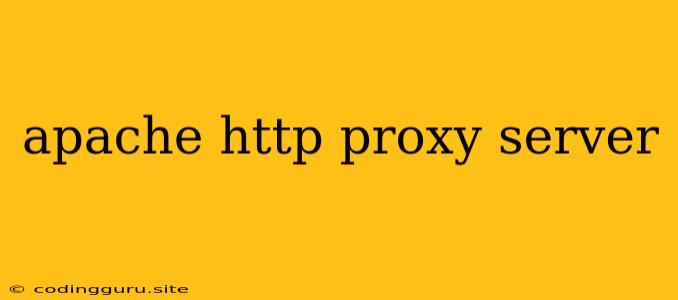The Power of a Proxy: Understanding Apache HTTP Proxy Server
In the vast and interconnected world of the internet, data travels across countless networks and servers. To manage this traffic efficiently and securely, Apache HTTP Proxy Server emerges as a powerful tool. But what exactly is it, and how can it benefit you?
What is an Apache HTTP Proxy Server?
At its core, an Apache HTTP Proxy Server acts as an intermediary between clients and servers. Imagine it as a helpful receptionist in a busy office building. Clients (your web browser, for instance) send requests to the proxy server, which then forwards these requests to the actual web server. The server sends the requested data back to the proxy, which in turn delivers it to the client.
Why Use an Apache HTTP Proxy Server?
The advantages of using an Apache HTTP Proxy Server are numerous, making it a valuable asset for various situations:
1. Security:
- Caching: Proxies can cache frequently accessed content, reducing server load and improving website performance.
- Filtering: Proxies can filter unwanted content like malicious websites or scripts, enhancing security.
- Access Control: You can restrict access to specific websites or resources based on user identity or location.
- Anonymity: Proxies can mask your IP address, providing a degree of anonymity while browsing.
2. Performance:
- Load Balancing: By distributing traffic across multiple servers, proxies can improve website performance and availability.
- Compression: Proxies can compress data before transmitting it, reducing bandwidth usage and improving loading times.
- Content Negotiation: Proxies can select the most appropriate content format for the client's device, optimizing website delivery.
3. Management:
- Centralized Access Point: Proxies provide a single point of management for network traffic, simplifying monitoring and control.
- Log Aggregation: Proxies can centralize logs from various servers, making it easier to analyze website performance and identify potential issues.
- Protocol Translation: Proxies can bridge compatibility issues between different protocols, enabling seamless communication between various systems.
How to Set Up an Apache HTTP Proxy Server
Setting up an Apache HTTP Proxy Server involves several steps:
- Installation: Download and install Apache HTTP Server on your chosen platform.
- Configuration: Edit the Apache configuration file to enable proxy functionality and configure various options, such as port numbers, caching, and access control.
- Testing: Start the Apache HTTP Server and verify that your proxy is functioning correctly.
Example Configuration:
ProxyPreserveHost On
ProxyRequests Off
Order deny,allow
Allow from all
This example configures a proxy for the domain www.example.com. The ProxyPreserveHost option ensures that the original hostname is preserved in the forwarded request. The ProxyRequests option disables client requests to the proxy server.
Key Considerations
- Resources: Proxies require resources to operate, so ensure your server has enough memory and processing power.
- Security Updates: Keep your proxy server and associated software updated to patch vulnerabilities.
- Monitoring: Regularly monitor the proxy server's performance and logs for any potential issues.
Conclusion
Apache HTTP Proxy Server offers a versatile solution for managing website traffic and improving web performance. Whether you need enhanced security, improved performance, or simplified management, an Apache HTTP Proxy Server can be a valuable asset in your network infrastructure. By understanding its capabilities and configuration options, you can leverage the power of a proxy to optimize your web presence.