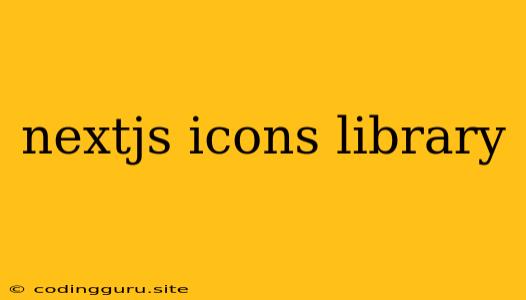Enhancing Your Next.js Applications with Icon Libraries
Next.js is a powerful framework for building modern web applications, offering a wide range of features and a streamlined development experience. One key aspect of crafting compelling user interfaces is the effective use of icons. Icons can significantly improve the usability and aesthetics of your application, providing visual cues and making navigation more intuitive.
This article will explore the realm of Next.js icon libraries, helping you understand their importance and guiding you through the process of integrating them into your projects.
Why Use Icon Libraries in Next.js?
While you can certainly create your own custom icons, utilizing dedicated icon libraries offers several compelling advantages:
- Time Efficiency: Libraries provide readily available, professionally designed icons, saving you significant time and effort in creating graphics from scratch.
- Consistency: A unified style across your application ensures a cohesive visual experience for users.
- Scalability: Icon libraries typically offer a vast collection of icons, ensuring you have access to the specific symbols you need for any application.
- Accessibility: Many libraries prioritize accessibility, ensuring their icons are legible and usable for everyone.
Popular Next.js Icon Libraries
Let's delve into some of the most popular Next.js icon libraries:
1. React Icons
- Description: React Icons is a widely used and highly versatile icon library for React-based applications, including Next.js. It offers a comprehensive collection of icons from various popular sources, such as Font Awesome, Material Design Icons, and more.
- Benefits:
- Extensive Collection: React Icons provides access to a wide range of icons from multiple sources.
- Ease of Use: It seamlessly integrates with Next.js, simplifying icon implementation.
- Customization: React Icons offers options for customization, allowing you to adjust color, size, and other attributes.
2. Heroicons
- Description: Heroicons is a collection of free and open-source icons designed specifically for Tailwind CSS. Due to its strong integration with Tailwind, it's a natural choice for Next.js projects using Tailwind for styling.
- Benefits:
- Modern Design: Heroicons features a modern and clean aesthetic, aligning well with Tailwind's design philosophy.
- Minimalist Approach: The focus on simplicity and clean lines makes Heroicons ideal for creating visually appealing interfaces.
- Open Source: Its open-source nature encourages community contributions and ongoing development.
3. Material Design Icons
- Description: Material Design Icons is a collection of icons based on Google's Material Design principles.
- Benefits:
- Consistent Design: It provides a consistent aesthetic that aligns with Google's design language.
- Detailed Documentation: Extensive documentation makes it easy to find and use specific icons.
- Free for Commercial Use: Material Design Icons is freely available for commercial use, making it a cost-effective choice.
Implementing Icon Libraries in Next.js Projects
Integrating an icon library into your Next.js project is straightforward:
- Installation: Use npm or yarn to install the library of your choice.
- Import: Import the required icons into your components.
- Rendering: Render the icons using the library's provided components.
Example (React Icons):
import { FontAwesomeIcon } from '@fortawesome/react-fontawesome';
import { faCoffee } from '@fortawesome/free-solid-svg-icons';
function MyComponent() {
return (
Example (Heroicons):
import { DocumentTextIcon } from '@heroicons/react/outline';
function MyComponent() {
return (
Example (Material Design Icons):
import { Icon } from '@mui/material';
import MenuIcon from '@mui/icons-material/Menu';
function MyComponent() {
return (
Choosing the Right Icon Library
When selecting an icon library, consider the following factors:
- Style and Aesthetics: Choose a library that aligns with the overall design of your application.
- Availability of Icons: Ensure the library offers the specific icons you need.
- Ease of Use: Look for a library with clear documentation and straightforward integration.
- Licensing: Check the licensing terms to ensure the library meets your project requirements.
Conclusion
Utilizing Next.js icon libraries can greatly enhance the visual appeal, usability, and overall quality of your web applications. By integrating these libraries, you can access a wealth of professionally designed icons, save development time, and ensure a consistent aesthetic across your project. With the right icon library, your Next.js applications will be more engaging, intuitive, and visually appealing for your users.