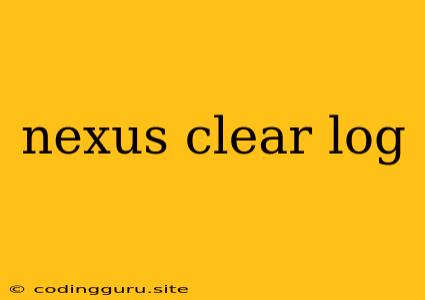Keeping Your Nexus Clean: A Guide to Clearing Logs
The Nexus repository manager is a powerful tool for managing your software dependencies, but over time, its logs can accumulate, taking up valuable disk space and potentially hindering performance. This guide will walk you through the process of clearing your Nexus logs, ensuring a clean and efficient repository.
Why Clear Logs?
Log files, while valuable for troubleshooting, can quickly grow in size. Here are some reasons why you might want to clear your Nexus logs:
- Disk Space Management: Large log files can consume significant disk space, especially in environments with high traffic or long retention periods.
- Performance Impact: Oversized log files can impact the performance of your Nexus instance, leading to slower response times and potential system instability.
- Security Concerns: Unnecessary log data can potentially expose sensitive information, especially if you're storing confidential details in your logs.
- Streamlined Troubleshooting: Clearing old logs can make it easier to pinpoint recent issues by reducing the amount of data you need to sift through.
How to Clear Logs
Clearing logs in Nexus is a straightforward process, and it's typically accomplished through the Nexus interface itself. Here's a step-by-step guide:
- Access the Nexus Admin Console: Log in to your Nexus instance using your administrative credentials.
- Navigate to 'System' -> 'Logs': From the main menu, select "System" and then choose "Logs".
- Select the Log Files: You will see a list of log files associated with your Nexus instance. You can select specific logs or clear them all at once.
- Use the 'Clear Log' Action: In the log file list, look for the "Clear Log" action button (usually located near the file name). Clicking this button will immediately clear the selected log file(s).
Important Note: Clearing logs removes data permanently. If you need to analyze logs for troubleshooting, ensure you've made a backup before proceeding.
Additional Options:
- Configure Log Rotation: Nexus offers built-in log rotation features. This allows you to automatically archive or delete old log files to prevent excessive growth. You can configure these settings through the "System" -> "Configuration" section of the admin console.
- Log Retention Policies: Establish clear retention policies for your Nexus logs, defining how long you need to keep certain types of logs. This helps you to manage your log data effectively and prevent unnecessary accumulation.
- External Logging: Consider using an external logging system like Logstash or Elasticsearch. This can provide more advanced log management, analysis, and security features.
Conclusion
Regularly clearing your Nexus logs is a simple but essential practice for maintaining the health and efficiency of your repository manager. By following the steps outlined above, you can keep your Nexus instance running smoothly and ensure that your log files don't become a burden. Remember to configure log rotation, establish retention policies, and consider external logging options for a comprehensive log management strategy.