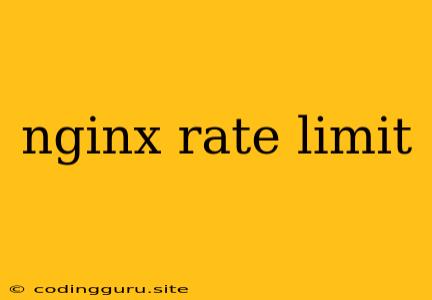Nginx Rate Limiting: Safeguarding Your Server from Overloads
In the fast-paced world of web applications, sudden surges in traffic can easily overwhelm your server, leading to performance degradation and even crashes. This is where nginx rate limiting comes in, a powerful tool that allows you to control the number of requests your server receives from individual clients or specific IP addresses within a given timeframe.
Why Is Nginx Rate Limiting Important?
Imagine a website experiencing a sudden surge in traffic, possibly due to a viral post or a malicious bot attack. Without nginx rate limiting, your server might struggle to handle the influx of requests, leading to slow response times and potentially crashing altogether. Nginx rate limiting acts as a safety mechanism, preventing your server from being overwhelmed by excessive traffic.
Understanding the Basics of Nginx Rate Limiting
Nginx rate limiting works by setting limits on the number of requests a client or IP address can make within a specific time window. For example, you can configure Nginx to allow a maximum of 10 requests per minute from a single IP address. If a client exceeds this limit, Nginx will block their requests for a predetermined period.
How to Implement Nginx Rate Limiting
Implementing nginx rate limiting is surprisingly straightforward. You can achieve this by adding specific directives to your Nginx configuration file. Let's delve into a common configuration:
1. Defining Limits:
limit_req_zone $binary_remote_addr zone=one:10m rate=10r/s;
- limit_req_zone: Defines a rate limiting zone.
- $binary_remote_addr: Uses the client's IP address as the key for rate limiting.
- zone=one:10m: Specifies the zone name ("one") and its size (10 MB).
- rate=10r/s: Sets the rate limit to 10 requests per second.
2. Applying Limits:
location / {
limit_req zone=one burst=5;
}
- limit_req: Applies the rate limiting rules to the specific location.
- zone=one: References the previously defined rate limiting zone.
- burst=5: Allows 5 requests to exceed the rate limit before blocking.
3. Handling Exceeding Limits:
server {
...
error_page 429 = /error.html;
}
- error_page: Directs Nginx to display a custom error page (e.g., /error.html) when a rate limit is exceeded.
Tips for Effective Nginx Rate Limiting
- Choose appropriate limits: Experiment to find a balance between security and performance.
- Monitor your rate limiting: Use tools like Nginx's access log or third-party monitoring platforms to track rate limiting events.
- Implement granular rate limiting: Apply different limits to various locations or resources based on their usage patterns.
- Consider alternative solutions: Explore other rate limiting techniques like using Redis or databases if Nginx's built-in mechanisms are insufficient.
Examples of Nginx Rate Limiting
1. Rate Limiting API Endpoints:
location /api/v1/users {
limit_req zone=api_users:10m rate=10r/s;
limit_req_status 429;
}
This example limits requests to the /api/v1/users endpoint to 10 per second. Any exceeding requests will receive a 429 error code.
2. Rate Limiting Specific File Downloads:
location ~* \.(zip|rar|tar\.gz)$ {
limit_req zone=downloads:10m rate=5r/s;
}
This example limits the download rate for files with .zip, .rar, or .tar.gz extensions to 5 requests per second.
Conclusion
Nginx rate limiting is a powerful tool for safeguarding your web server from performance issues and potential security threats. By setting appropriate rate limits and monitoring their effectiveness, you can ensure a smooth and stable user experience while protecting your server from overwhelming traffic. Implementing nginx rate limiting is a crucial step towards building a robust and secure online presence.