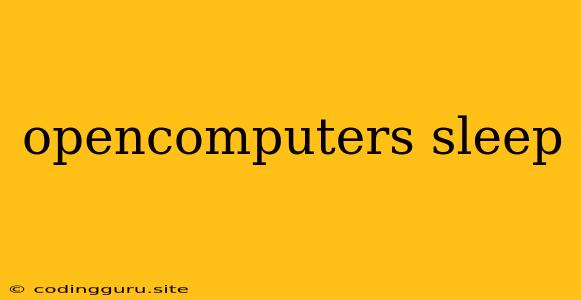OpenComputers: Mastering the Art of Sleep
OpenComputers, the popular mod for Minecraft, offers a powerful platform for scripting and automation. But what happens when you want your complex circuits and programs to take a break? That's where the sleep command comes in, allowing you to control the timing and execution of your scripts with precision.
Why Sleep Matters
In the world of OpenComputers, efficiency is key. You want your programs to run smoothly, without bogging down the system or wasting precious resources. Sleep offers a way to achieve this by:
- Optimizing Performance: By pausing your programs at strategic moments, you can prevent them from constantly consuming resources.
- Managing Timing: The sleep command lets you introduce delays into your scripts, essential for tasks like waiting for a specific event or ensuring a smooth flow of actions.
- Conserving Energy: Some programs may require a lot of power, especially when running complex calculations. sleep allows you to put them to rest, saving energy when it's not needed.
Understanding the Basics of Sleep
The sleep command is simple to use. It takes a single argument: the duration in seconds you want your program to pause for.
Example:
sleep(5) -- Pauses the program for 5 seconds.
Mastering the Sleep Command
While simple in its core, sleep offers a surprising amount of flexibility:
- Dynamic Delays: Instead of fixed delays, you can use variables to make the sleep duration dynamic. This allows for more complex scenarios, like pausing for a random amount of time or adjusting the delay based on external conditions.
- Combining Sleep with Other Commands: You can combine sleep with other commands to create sophisticated scripts. For instance, you can use sleep to delay a specific action until a certain condition is met.
- Handling Interruptions: Using sleep with the
os.pullEventfunction allows you to pause your program and respond to events while waiting. This gives you more control over your program's behavior and allows for dynamic responses to changes in the environment.
Real-World Applications of Sleep
Here are some practical examples of how sleep can be used in your OpenComputers creations:
- Automated Farming: You can create a script that automatically harvests crops, but pauses for a set duration to allow the plants to regrow.
- Energy Management: A script can monitor power levels in your base and use sleep to turn off energy-intensive devices when power is low.
- Robotic Control: Robots can use sleep to pause during tasks like moving from point A to point B, reducing the strain on the system and enhancing their responsiveness.
- Security Systems: You can create a security system that uses sleep to periodically check for intruders, conserving resources when everything is calm.
Beyond Sleep: Advanced Timing Techniques
While sleep is a powerful tool, there are even more advanced ways to handle timing in OpenComputers:
- Timer: The
os.startTimerfunction allows you to create a timer that triggers an event after a specified duration. - Events: Using the
os.pullEventfunction allows you to wait for specific events, such as a button press, before continuing your program.
By combining these techniques, you can create complex and sophisticated programs that respond dynamically to their environment.
Conclusion
The sleep command is an essential tool in any OpenComputers programmer's arsenal. Mastering its use can significantly enhance your scripts, making them more efficient, responsive, and capable of tackling complex tasks. With its flexibility and ease of use, sleep is a cornerstone of smart automation and powerful scripting in the world of OpenComputers.